Since the beginning of our cooperation in 2005, the company has repeatedly confirmed its knowledge and professionalism in the solutions offered.
Ryszard Bedynek
Head of IT Department
Search in blog:
Surface modelling – upholstered furniture
“WOODEXPERT is based on the SOLIDWORKS engine” — you have encountered this phrase many times while browsing our website, program presentations, tests or furniture design training. Long-time SOLIDWORKS users are certainly aware of the possibilities and benefits this brings. However, if you’re new to manufacturing or designing upholstered furniture, it’s essential to familiarize yourself with the surface modeling module.
The “Surfaces” module is a part of the standard version of SOLIDWORKS and provides a series of possibilities to create surface models. Simple and intuitive functions allow you to prepare and edit any shape in a short time.
With numerous extracting functions and free surface formation, you have almost unlimited possibilities to create, connect or shape surfaces in the blink of an eye. The example below perfectly shows how the “Free forming” tool allows you to change the shape of the modelled surface in an easy way.
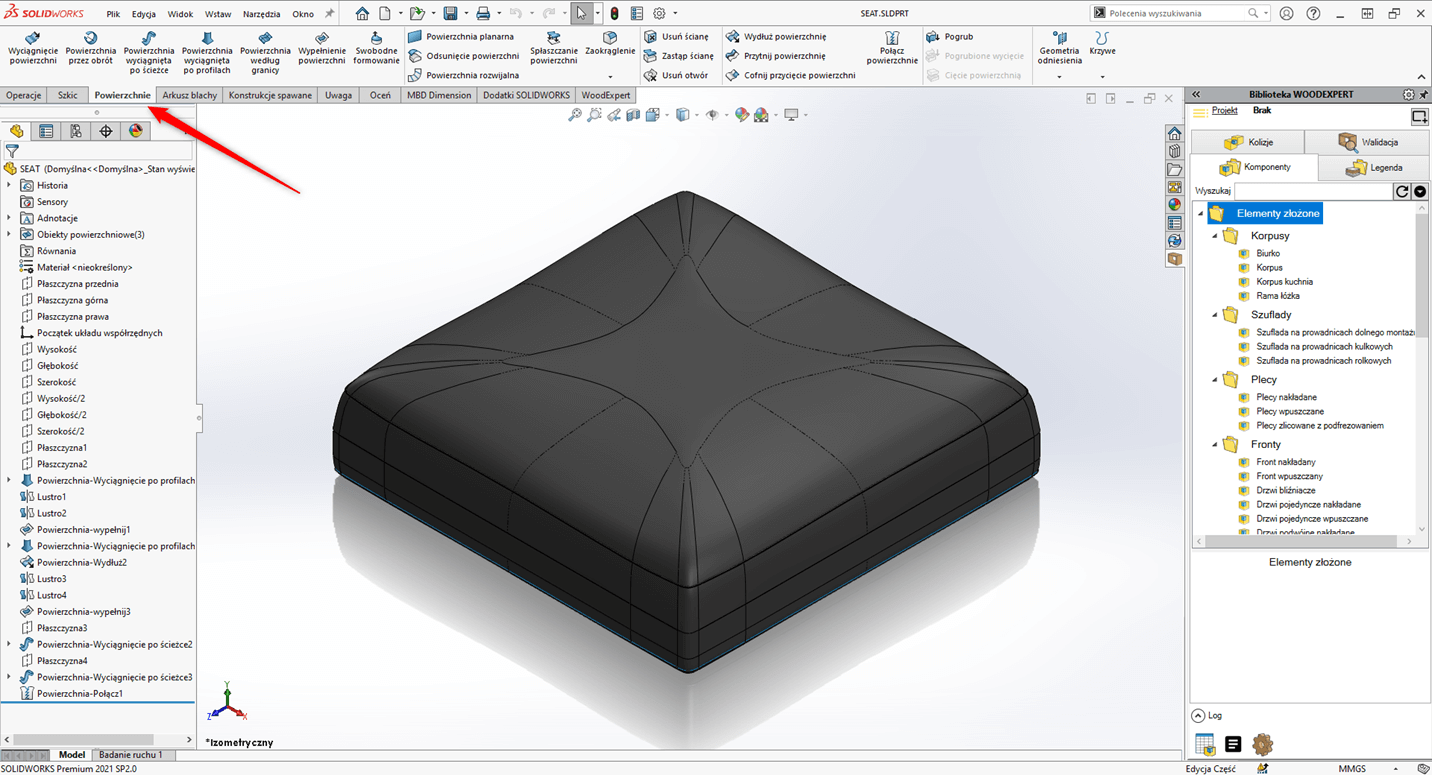
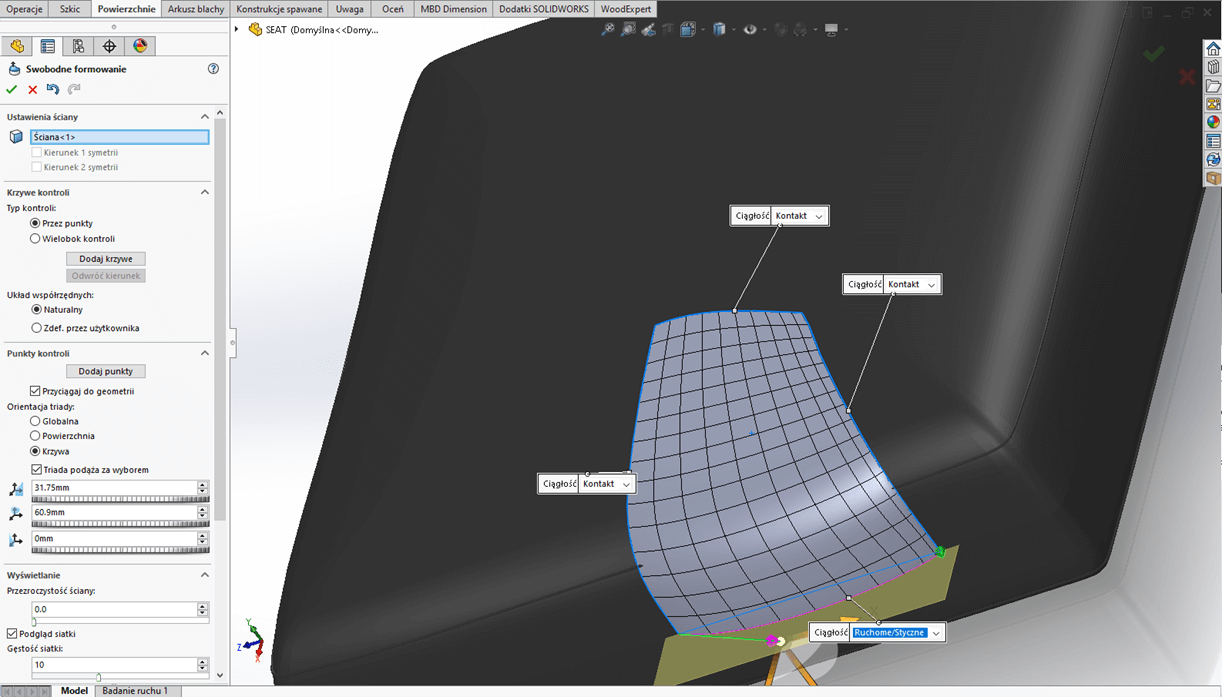
Surface modelling can be applied any time when the creation of solid objects may be extremely time-consuming or simply impossible. It will be additionally useful for companies with product range based on irregular shapes or patterns. Example applications of such a design method is modelling of “soft furniture”, e.g. sofas, pouffes or corner sofas. It will also be great for modelling seats, armchairs, office chairs or other design structures.
Below you can find a complete model made using, among others, the surface module in SOLIDWORKS:
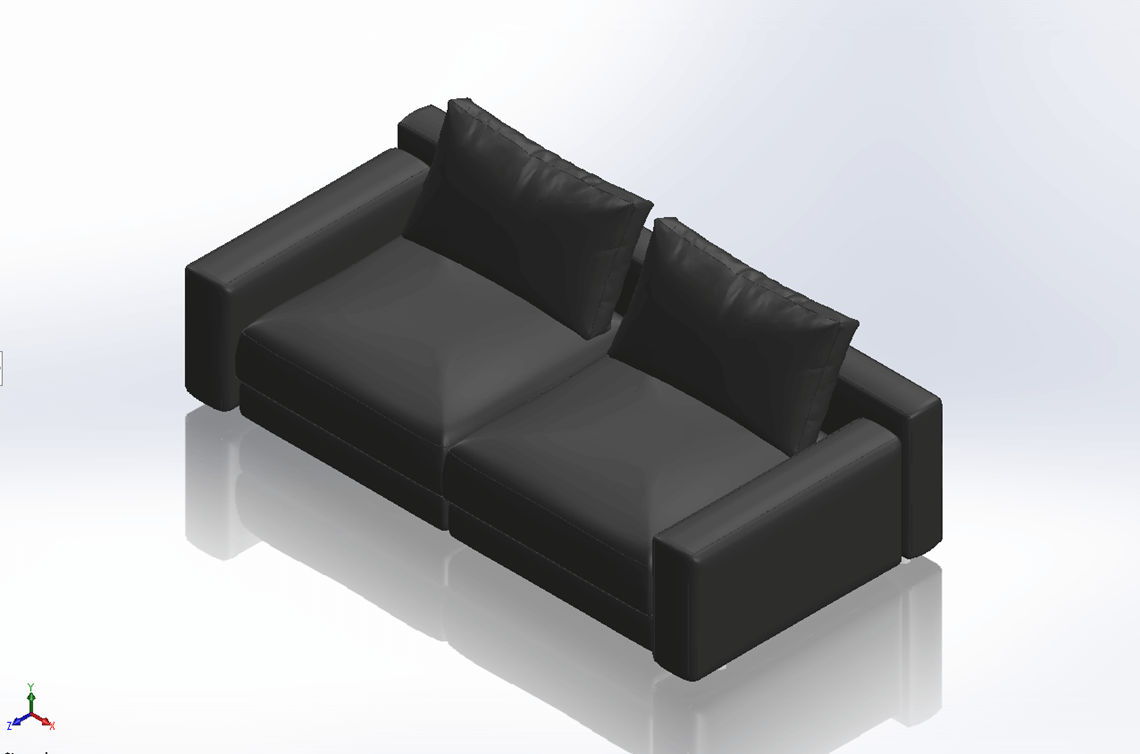
Of course, this model can be used to design its support structure in WOODEXPERT:
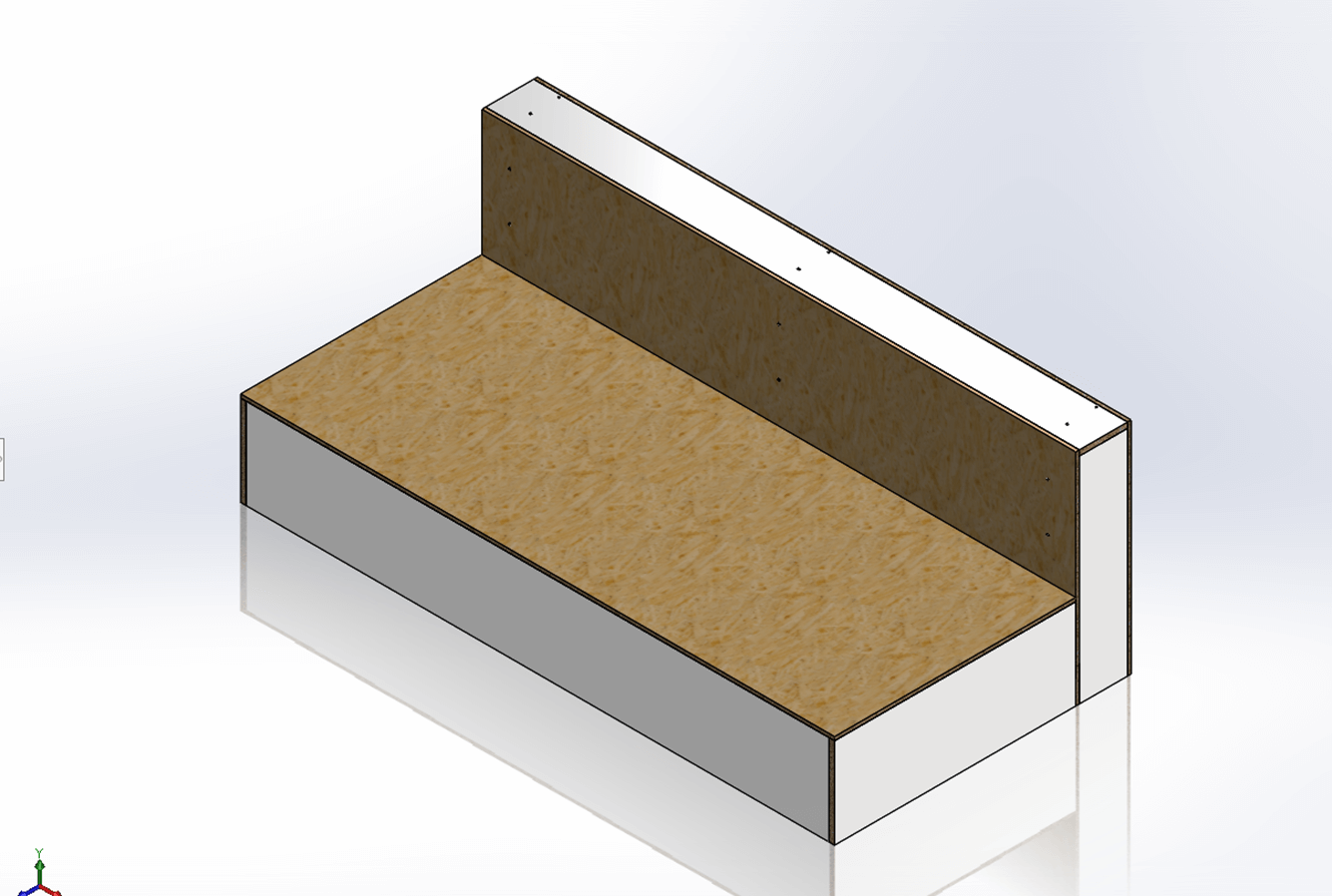
or easily and quickly transferred to SOLIDWORKS Visualize with functions described in a reader-friendly manner in the publication entitled “Furniture visualisations — optimal rendering”.

If you decide to purchase WOODEXPERT, your package will contain a powerful surface modelling tool in SOLIDWORKS. In addition, you have the option to purchase the Power Surfacing add-on, thanks to which — based on Sub-D and Nurbs design techniques — you will be able to make a parametric model faster and more efficiently, enticing more than one customer with its appearance.
Author: Ewa Gaczorek, WOODEXPERT specialist
Recent posts

In today’s market, to stay afloat, one has to keep up to date with newest technologies. There’s nothing wrong with being an artisan with a plane in one hand and…

You can also generate a bill of materials for the entire project with a single click. Our extended and improved BOM module has many possibilities for data acquisition: reports, catalogs,…

The drawing generator is something our customers love. Drawings can also be automatically generated working from a developer's projection. Don't miss to see how to create in seconds...a finished PDF…

The third tutorial in this series shows how to give supporting and finishing materials to a model: in an unconventional way. The method of building a material legend and surface…

In this tutorial, we present a quick and optimal way to model in WOODEXPERT based on a 2D projection. It involves inserting parametric furniture from a ready-made library based on…











