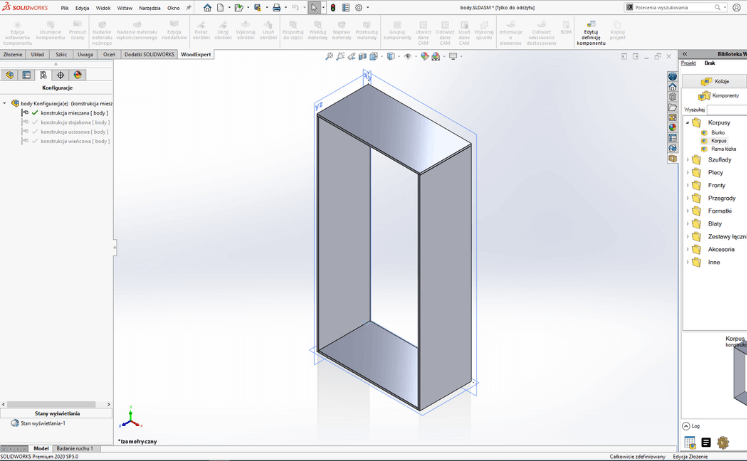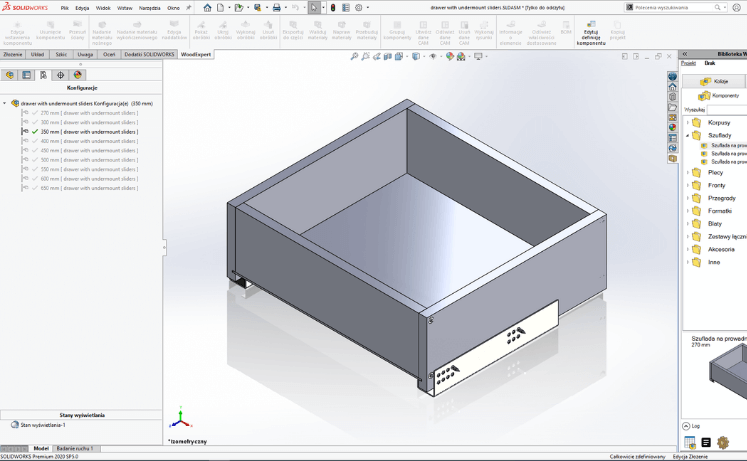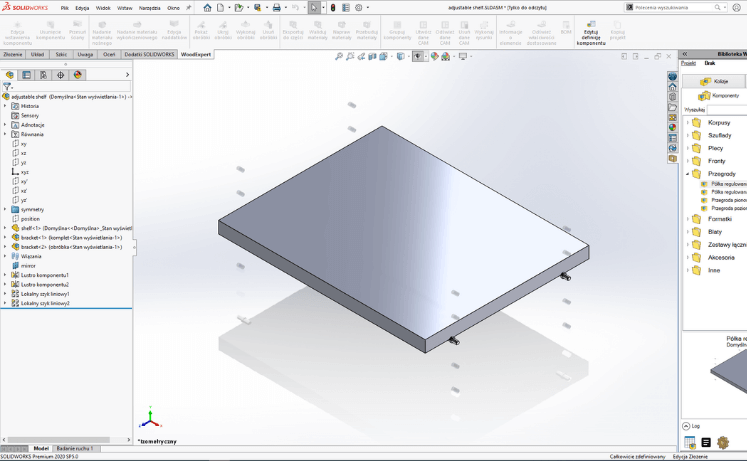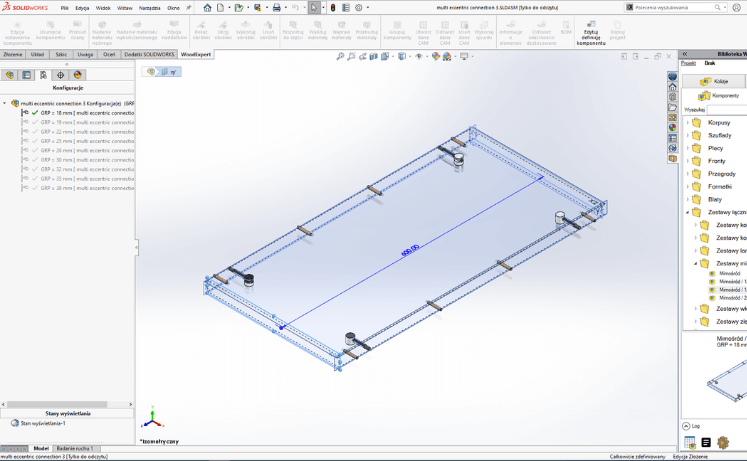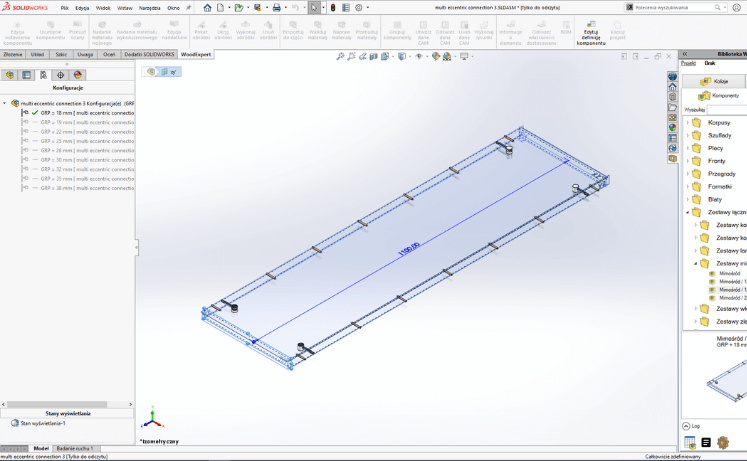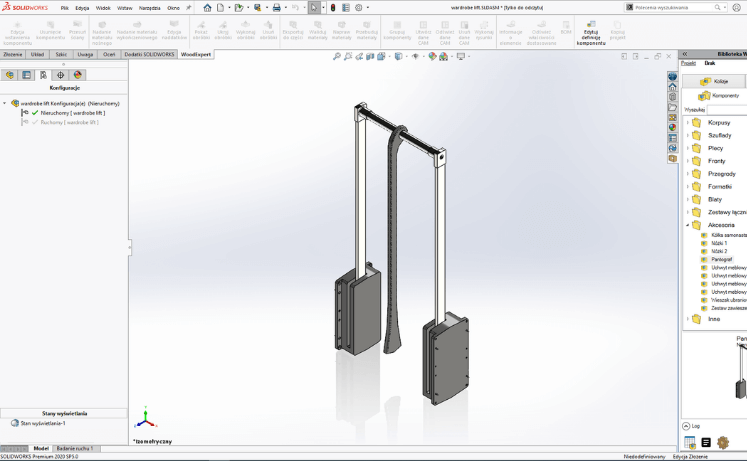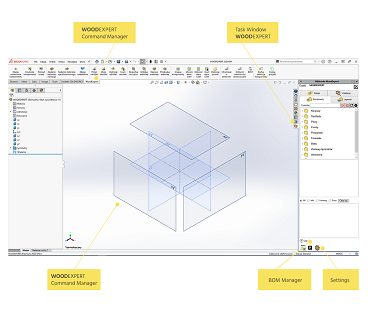The module is based on a simple insert / replace mechanism, allowing for shorter design times while retaining considerable modelling freedom. An easy-to-edit library provides predefined components and fittings necessary in the design process.
Software modules
WOODEXPERT is a professional 3D CAD application specifically designed for the furniture industry, which enables quick furniture design, creation of production documentation, customised bill of materials and preparation of CNC machining.
Design
2D documentation
Thanks to the built-in drawing generator, each user is able to create complete 2D documentation. With a single click, we generate component drawings with the data necessary for production, including: any number of views, dimensions (linear, chain of dimensions, hole table), CAM format, veneers, edgebanding, grain direction.
BOM
The work of a designer in the furniture industry is not limited to the design process. Our BOM module generates all the data necessary for the valuation of the product and its production. In addition to the material list, it has been enriched with the packaging and packing function.
CAM
Full integration with SOLIDWORKS enables fast generation of programs in SOLIDWORKS CAM and preparation of board cuts in NESTINGWORKS. In addition to the current database of postprocessors, WOODEXPERT CAM is able to generate NC code for any machine.
NESTING
NESTING allows the list of plates included in the project to be downloaded and assigned to the appropriate sheet based on the material given and the thickness of the plate.
Program functions
-
-
All data is stored in an SQL database, which makes it possible to unify and optimize project data at each workstation in the company, stored safely outside the station.
Print screen
-
-
-
The intelligent assignment of core and finishing materials in two simple steps allows to assign materials to desired elements according to a user-defined scheme. This is the first such powerful tool for assigning materials.
Print screen
-
-
-
Creating a configuration of several elements in order to ensure the appropriate cut.
Print screen
-
-
-
Enables free configuration of file names in the project and adjusting them to the current standard.
Print screen
-
-
-
It gives the possibility to control technological overlaps and the grain direction.
Print screen
-
-
-
The creation of CAM configurations allows the automatic transfer of workpiece data to the CAM module and drawings.
Print screen
-
-
-
Possibility to define series of types, which can be used in drop-down lists used during insertion / edition of components and edition of BOM.
Print screen
-
-
-
The "Add tooling" operation transfers tooling of the fittings and accessories to the hole punching of the panel. Changing the dimensions or tooling configuration transfers them to the model.
"> Print screen
-
-
-
Automatic generation of 2D documentation, including design data such as edge banding, grain direction and dimensions.
Print screen
-
-
-
A library containing all the basic components required for the design of new furniture products. Components based on SOLIDWORKS functions allow the library to be quickly adapted to company standards.
Print screen
-
-
-
Full support for welded structures created in SOLIDWORKS, allows the assignment of core materials to profiles and supports their representation in the BOM.
Print screen
-
-
-
Generation of bills of materials enriched with their versioning. In addition to standard data, the user can create their own custom fields and combine them with customised properties.
Print screen
-
-
-
Models created in SOLIDWORKS can be easily migrated to WOODEXPERT to become part of the library. This also gives us the ability to generate BOMs and drawings.
-
-
-
SOLIDWORKS allows to detect collisions between elements of an assembly. WOODEXPERT extends the function and divides it into categories in order to avoid manufacturing errors already in the early phase of prototyping.
-
-
-
WOODEXPERT is enriched with a packaging module. It enables the arrangement of elements in the parcel and the addition of supplementary materials. The result is the package dimensions.
-
-
-
Accurate modelling through intelligent component insertion and editing with preview of the insertion place.
Print screen
-
-
-
The model is verified for the correctness of the assigned materials, textures and machining.
Print screen
-
-
-
Reports based on data from the model and BOM. They allow you to export data to any type of file and scheme, including data for ERP class systems.
Print screen
-
-
-
WOODEXPERT offers the possibility to create Legends based on the built-in material library, which can be extended with further colour variations.
Print screen
-
-
-
The product legend can be configured for any number of colour variations included in the BOM.
Print screen
-
-
-
The integrated environment gives you the ability to use the tools included with SOLIDWORKS, including SolidWorks CAM, which can be further extended with the Nesting module.
Print screen
-
-
All data is stored in an SQL database, which makes it possible to unify and optimize project data at each workstation in the company, stored safely outside the station.
Print screenThe intelligent assignment of core and finishing materials in two simple steps allows to assign materials to desired elements according to a user-defined scheme. This is the first such powerful tool for assigning materials.
Print screenCreating a configuration of several elements in order to ensure the appropriate cut.
Print screen -
Enables free configuration of file names in the project and adjusting them to the current standard.
Print screenIt gives the possibility to control technological overlaps and the grain direction.
Print screenThe creation of CAM configurations allows the automatic transfer of workpiece data to the CAM module and drawings.
Print screen -
Possibility to define series of types, which can be used in drop-down lists used during insertion / edition of components and edition of BOM.
Print screenThe "Add tooling" operation transfers tooling of the fittings and accessories to the hole punching of the panel. Changing the dimensions or tooling configuration transfers them to the model.
"> Print screenAutomatic generation of 2D documentation, including design data such as edge banding, grain direction and dimensions.
Print screen -
A library containing all the basic components required for the design of new furniture products. Components based on SOLIDWORKS functions allow the library to be quickly adapted to company standards.
Print screenFull support for welded structures created in SOLIDWORKS, allows the assignment of core materials to profiles and supports their representation in the BOM.
Print screenGeneration of bills of materials enriched with their versioning. In addition to standard data, the user can create their own custom fields and combine them with customised properties.
Print screen -
Models created in SOLIDWORKS can be easily migrated to WOODEXPERT to become part of the library. This also gives us the ability to generate BOMs and drawings.
SOLIDWORKS allows to detect collisions between elements of an assembly. WOODEXPERT extends the function and divides it into categories in order to avoid manufacturing errors already in the early phase of prototyping.
Print screenWOODEXPERT is enriched with a packaging module. It enables the arrangement of elements in the parcel and the addition of supplementary materials. The result is the package dimensions.
Print screen -
Accurate modelling through intelligent component insertion and editing with preview of the insertion place.
Print screenThe model is verified for the correctness of the assigned materials, textures and machining.
Print screenReports based on data from the model and BOM. They allow you to export data to any type of file and scheme, including data for ERP class systems.
Print screen -
WOODEXPERT offers the possibility to create Legends based on the built-in material library, which can be extended with further colour variations.
Print screenThe product legend can be configured for any number of colour variations included in the BOM.
Print screenThe integrated environment gives you the ability to use the tools included with SOLIDWORKS, including SolidWorks CAM, which can be further extended with the Nesting module.
Library
Edge experience through simplicity
Interface
The interface of WOODEXPERT has been designed for easy and intuitive furniture design. The tabs supporting the designer's activities allow for quick access to the list of library components, creation of a legend, display of collision information and conversion errors.

test the full version of the software
30 days at no cost
we present - we implement - we provide technical support
see for yourself
Experience everything about furniture design in WOODEXPERT
Components library
Support for inserting components with OpenGL preview

Contact us