Since the beginning of our cooperation in 2005, the company has repeatedly confirmed its knowledge and professionalism in the solutions offered.
Ryszard Bedynek
Head of IT Department
Search in blog:
3 ways to improve furniture designs even more
3 ways to improve furniture designs even more — the basis for a design always consists of open mind towards new ideas and the will to actively test them.
A good design — what does it mean? There are as many answers as there are designers and users. However, there are a few specific, concrete guidelines that define a good furniture design, and they are:
- maintaining correct ergonomics;
- high quality of materials;
- well-thought design.
Despite these guidelines, remember to take appropriate steps when creating the furniture model in your software and drawing up production documentation. How can you improve your work when creating furniture and achieve the expected outcome?
CHECK DIFFERENT PROPORTIONS
It is very often the case when designing that you stop at the first idea. It’s worth shifting from a mindset of: “the first idea is the best one” to “we can always go back to the first version.” It’s worth creating a few or a dozen variations of the size of the furniture to see which is the best one. This does not mean creating the project from scratch. When working in WOODEXPERT, you can do it at several stages:
In the OpenGL preview: already in the process of specifying dimensions, the OpenGL preview allows you to quickly check the proportions before inserting them into your design.
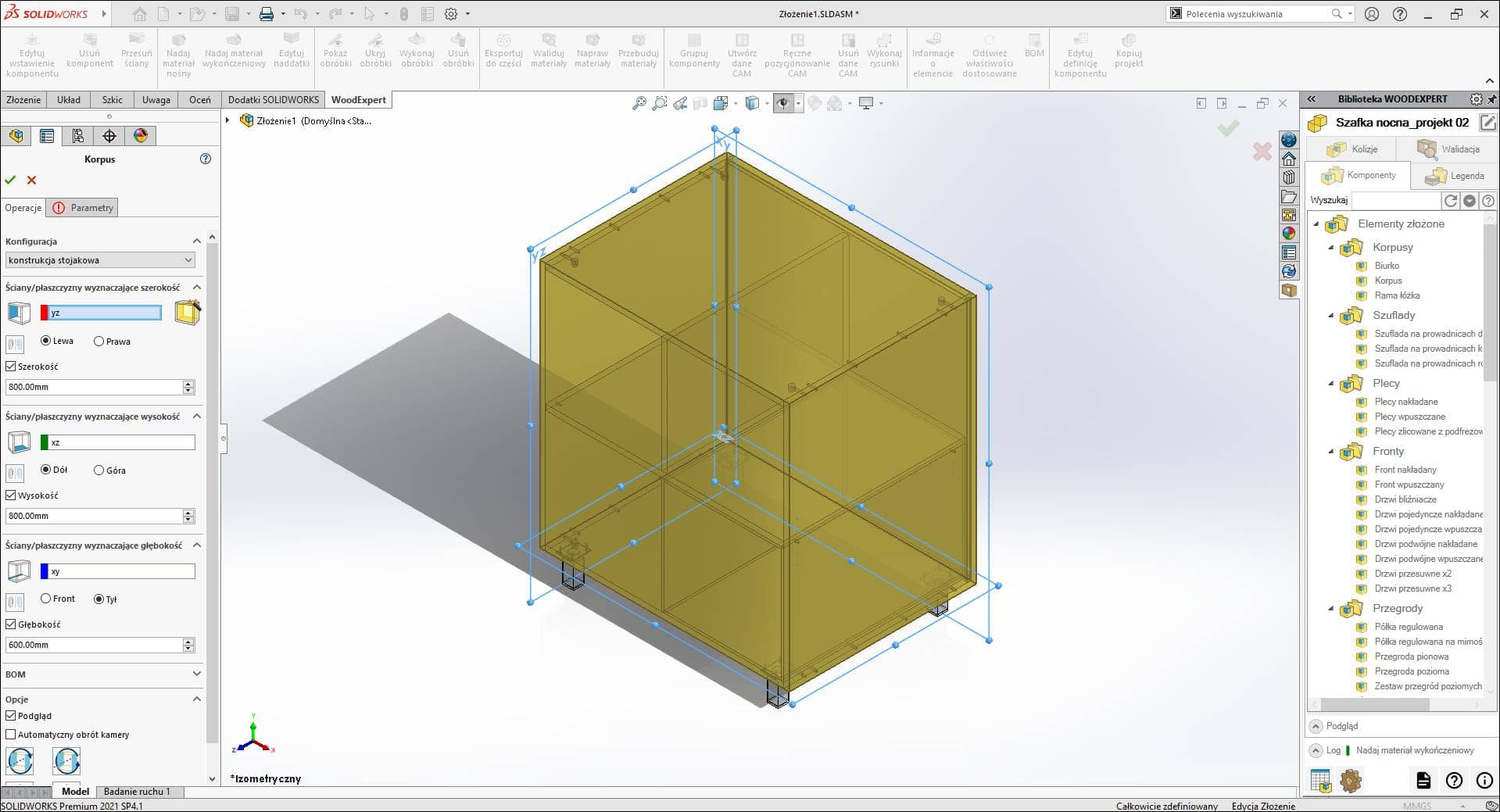
By choosing “Edit component insertion” in WOODEXPERT, you can change the proportions of the entire furniture with smart components that will adjust to the new size of the entire cabinet.
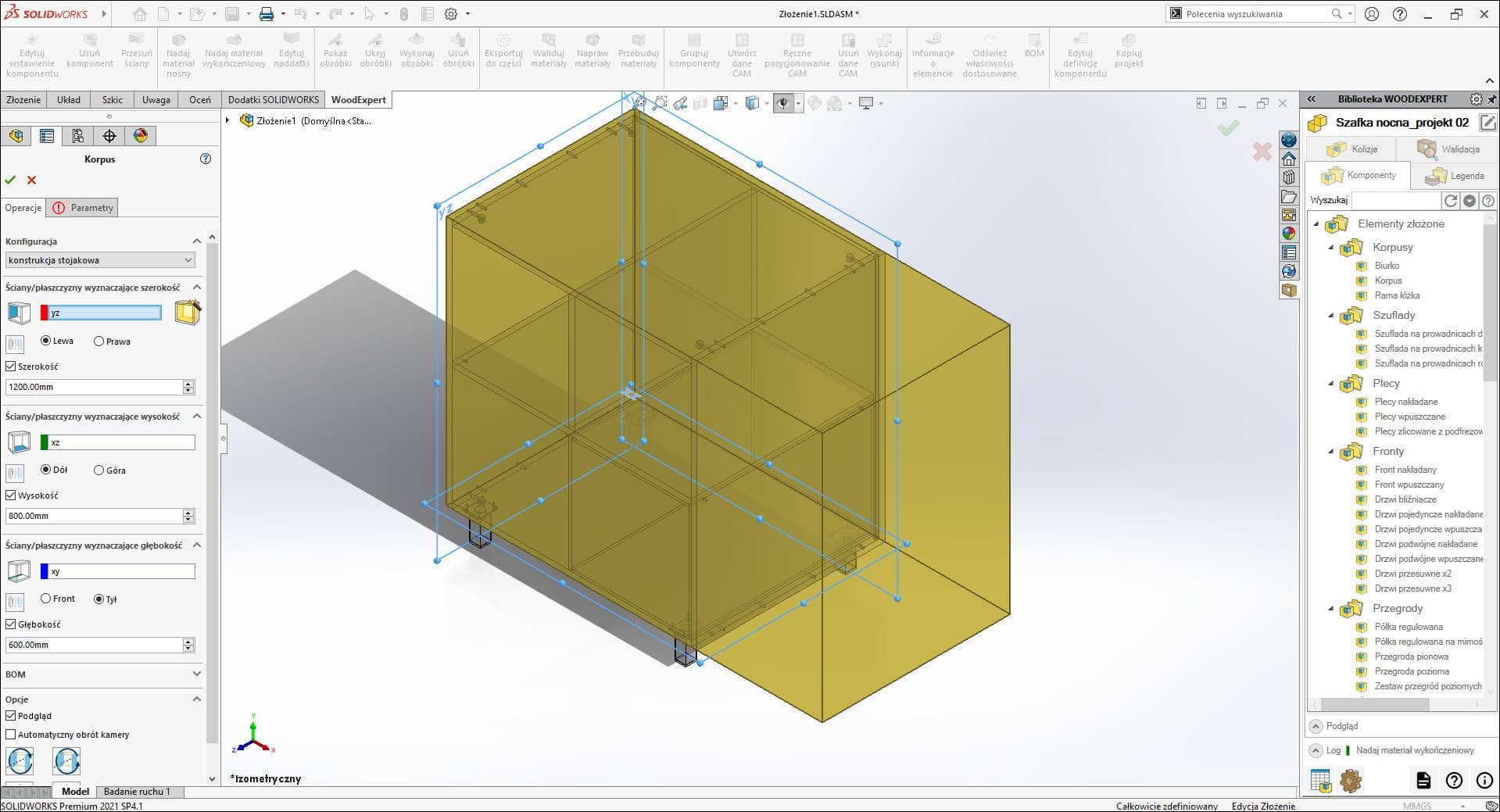
By selecting the “Copy design” you can make a copy of the design with new references and with a new name, and upon opening, change proportions.
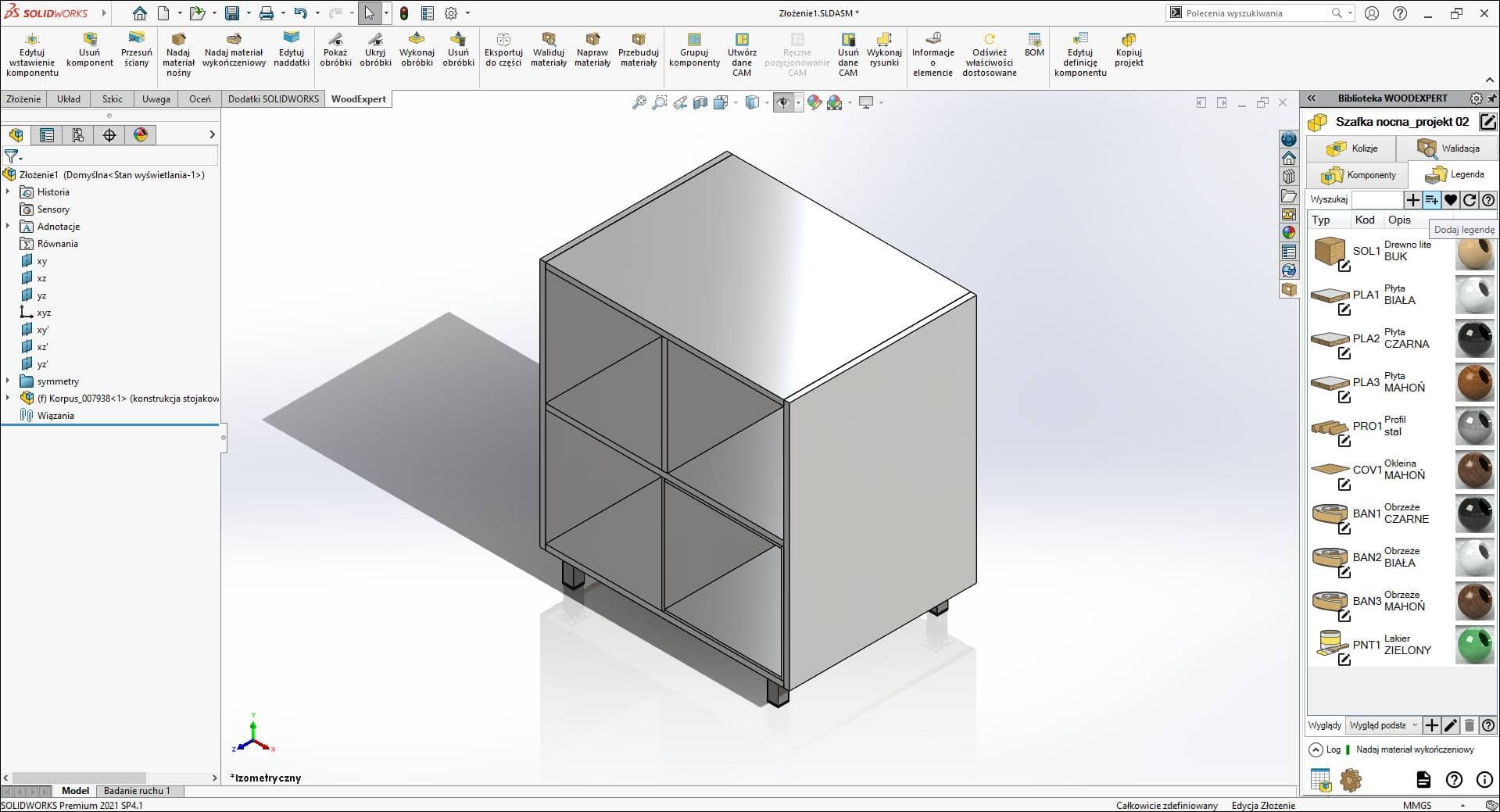
When doing projects in WOODEXPERT furniture design software, I use all three options depending on the type of project. They all allow me to save time, keep my projects organized, create entire collections and test new solutions that I hadn’t considered before.
DISCOVER OTHER FUNCTIONALITIES
If you have a furniture design software, it is a good idea to use 100% of its capacity. Often, due to lack of time, we are limited to using the same functions while working on the model. Owing to the integration of WOODEXPERT with SOLIDWORKS, we have unlimited design capacities at our disposal. The licence covers for instance:
Welded structure module: very useful for loft furniture and tables. Fast sketch-based creation of structural units allows for fast prototyping. Utilisation of sequences enables you to copy components efficiently and reduces the time of tedious work by half.

Surface modelling: indispensable for upholstered furniture. It also enhances design capacities when creating furniture and components with variable and complex shapes.

Sketch tools: have great potential and ensure freedom of furniture design. They are essential for customised and office furniture, commercial stands, individual orders, etc. In my work, I use the sketch tools most often, and it is with the sketch tools that all my past projects made in WOODEXPERT have been created.
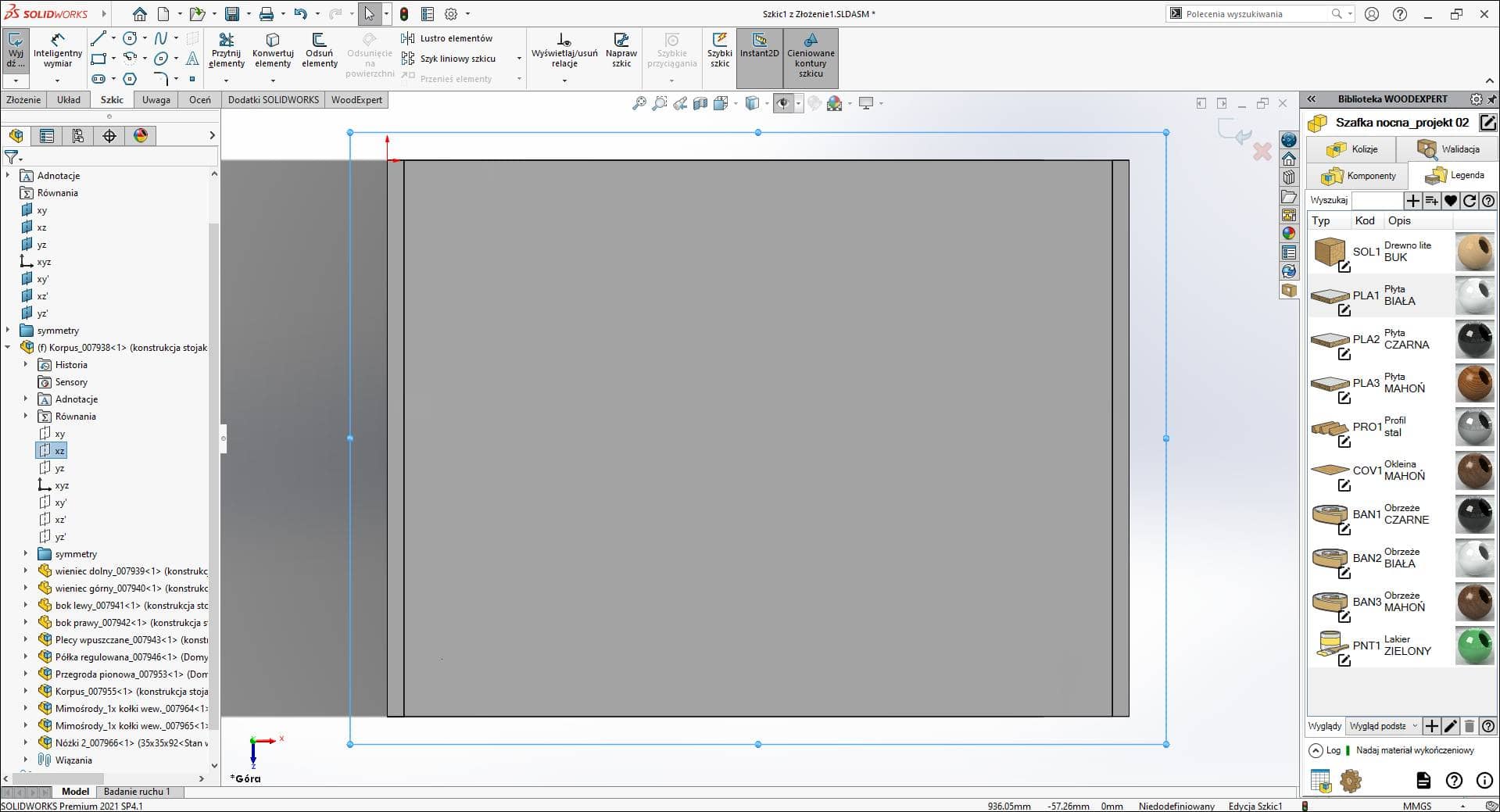
MIX COLOURS
Many of the questions when working with our customers relate to material legends and the extent to which materials are used when working in WOODEXPERT. Apart from differentiating the type of base material according to the format, you can:
- determine the exact dimension with an accuracy of up to 1 mm;
- add allowances and make decisions on information visible in bills of materials; at the end you can determine appearance and add a material to the legend;
- create any number of materials, store them in the database and use in future designs;
- delete and edit a material and define its name at any time: this will facilitate assigning materials to a model.
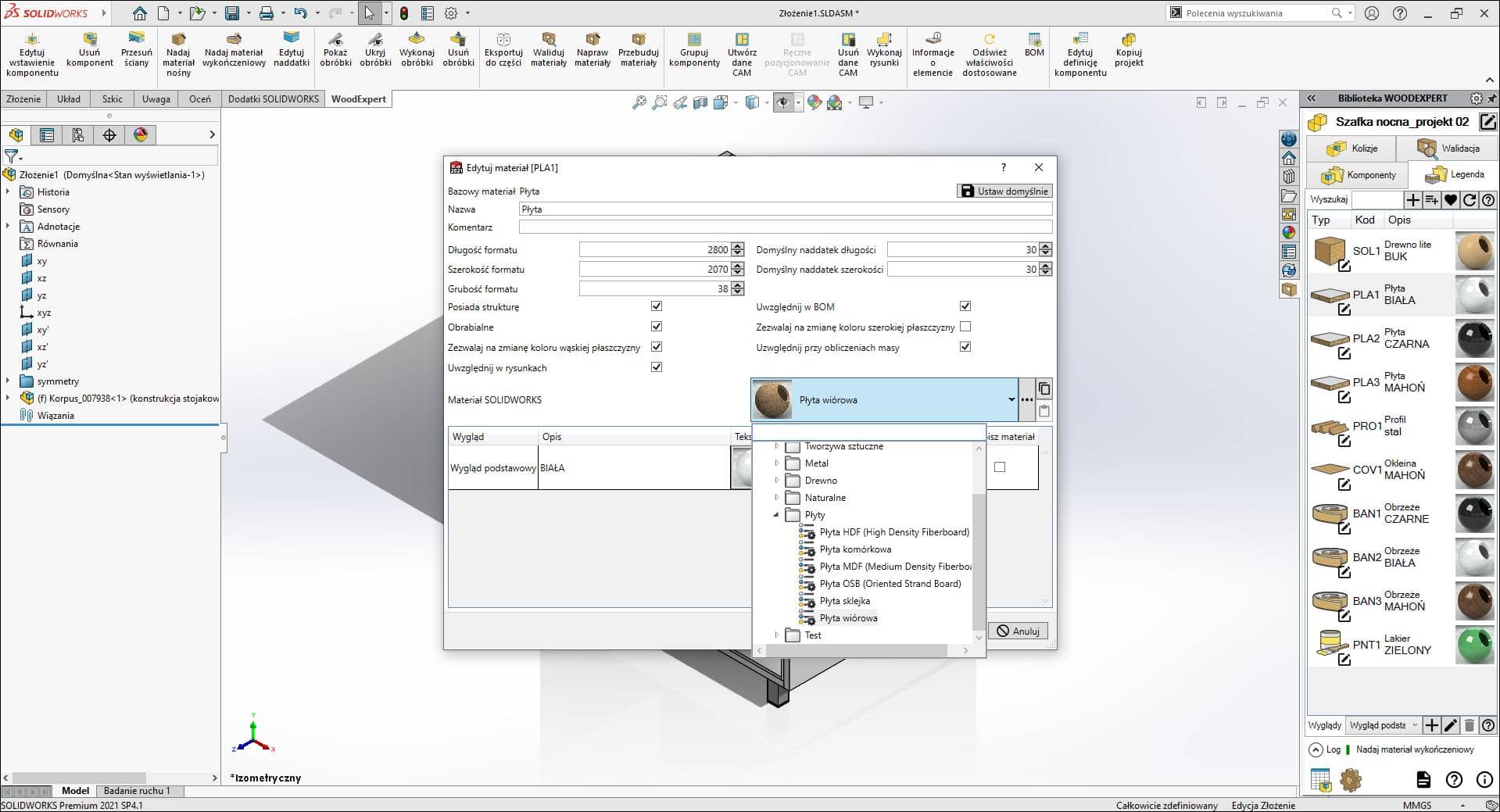
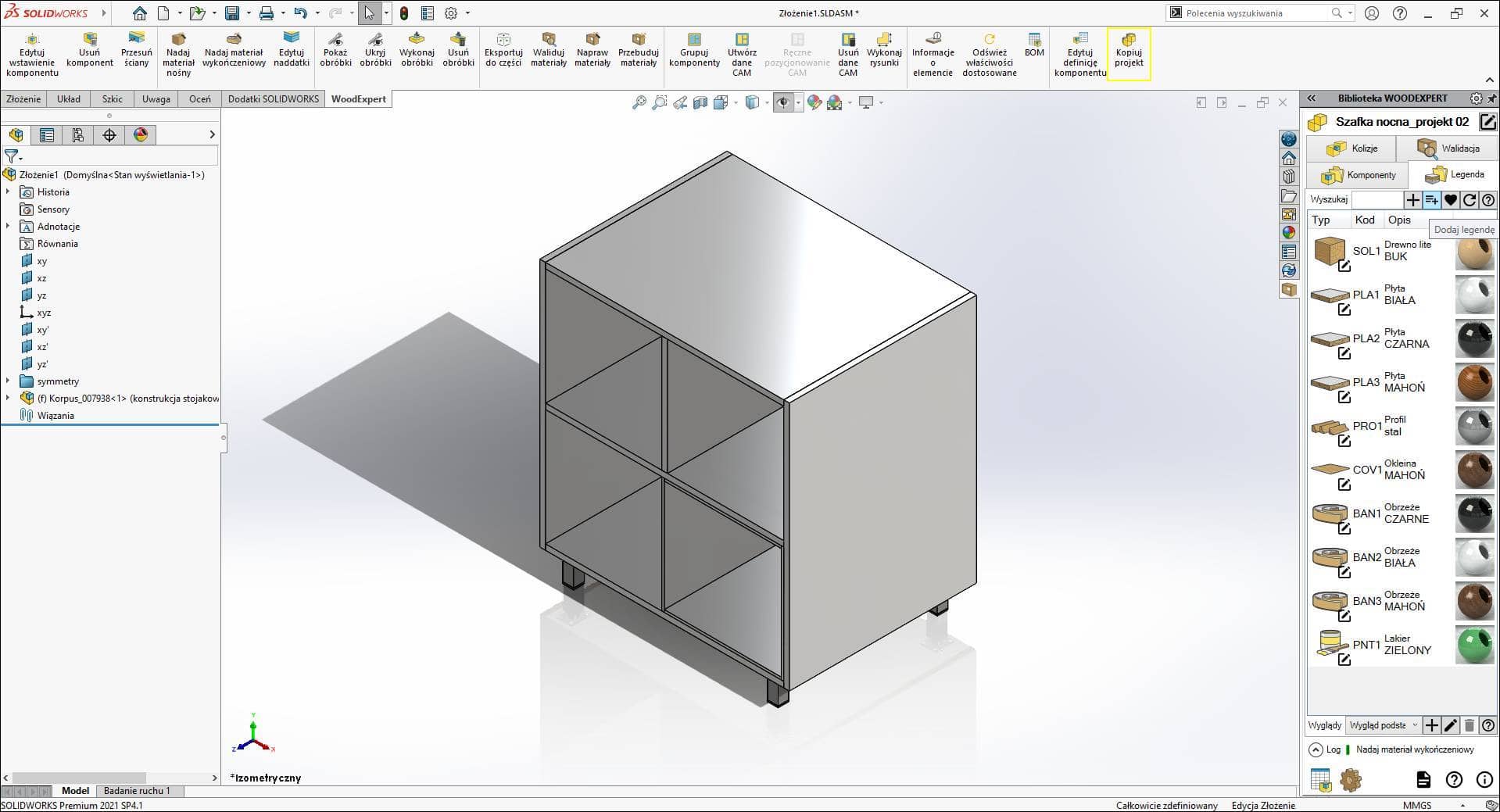
The ability to create color variants in WOODEXPERT turned out to be something new in my work: from now on, I create a minimum of two color variants, and thanks to the “Rebuild materials” option, after changing a variant, I quickly get a preview for the new color version.
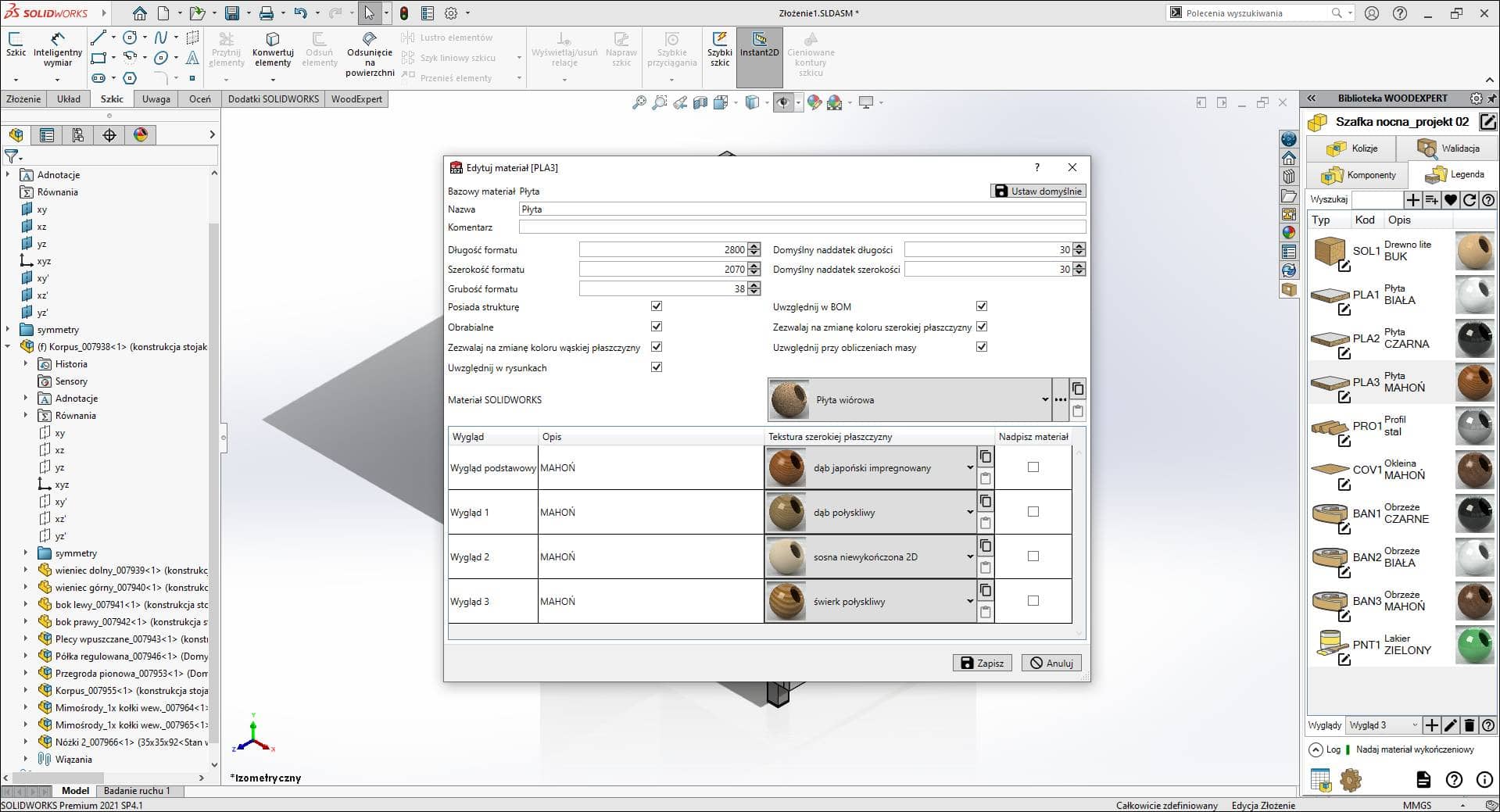
The common denominator of all of the above advices is to try out new solutions. This does not at all mean having to devote many hours of your time to additional work. All functionalities in WOODEXPERT are intuitive and made according to the work scheme applicable in the furniture industry. I encourage you to test our software and see its capabilities in your company.
Author: Ewa Gaczorek, WOODEXPERT specialist
Recent posts

In today’s market, to stay afloat, one has to keep up to date with newest technologies. There’s nothing wrong with being an artisan with a plane in one hand and…

You can also generate a bill of materials for the entire project with a single click. Our extended and improved BOM module has many possibilities for data acquisition: reports, catalogs,…

The drawing generator is something our customers love. Drawings can also be automatically generated working from a developer's projection. Don't miss to see how to create in seconds...a finished PDF…

The third tutorial in this series shows how to give supporting and finishing materials to a model: in an unconventional way. The method of building a material legend and surface…

In this tutorial, we present a quick and optimal way to model in WOODEXPERT based on a 2D projection. It involves inserting parametric furniture from a ready-made library based on…











