Since the beginning of our cooperation in 2005, the company has repeatedly confirmed its knowledge and professionalism in the solutions offered.
Ryszard Bedynek
Head of IT Department
Search in blog:
4 hints on how to select furniture design software
The choice of software often involves a small revolution in a company. What should you keep in mind when looking at the offers available on the market?
The choice of the right software for furniture design and production determines the quality of work and a number of very important factors in the company: working time, the amount of expenses, avoidance of significant errors or the ability to adapt to customer requirements. Also important is the effect of our work in terms of the quality of the documentation or the amount of information we can extract from the model.
We can verify the software’s functionalities after reviewing the offerings and instructional materials of a particular manufacturer. It’s easy to feel lost in an overabundance of information and guidelines: so what shouldn’t you forget when deciding to buy your own furniture design software?
-
VERIFY THAT THE SOFTWARE MEETS YOUR DESIGN GOALS
To begin with, determine what kind of furniture you are designing and want to design in the future. The furniture market and interior trends change dynamically on a seasonal basis. This is also followed by the tastes of customers, who expect a design tailored to current requirements. Verify:
- Software library and its updates: the library in WOODEXPERT consists of smart components and, among others, catalogues of top-tier hardware manufacturers. It’s worth verifying before buying whether the library is updated and what is the scope of the library. In WOODEXPERT you will create a complete piece of furniture from the body to the hardware to the welded structure, at any time being able to edit and change the dimensions of the designed furniture, without having to reinsert the elements.
- Ability to import a variety of models: having your own database of models, you should verify the ability to import them into the new software. Owing to the integration of WOODEXPERT with SOLIDWORKS, the software support numerous file extensions, such as .DXF, .DWG, .STEP, .STL, as well as multi-objects. The possibility of exporting multi-objects to parts and enabling their complete handling: assignment of materials, generation of documentation and production data.
- The range of functionality and capabilities of the software: when looking for a furniture design tool, check that it is not just a configurator. In such a case you have very restricted design capabilities, for instance in terms of designing customised furniture. In WOODEXPERT, apart from wide range of functionalities of the software itself, the main benefit is its integration with SOLIDWORKS. Even the basic sketch-related functionalities allow you to quickly create non-standard fronts, handles or furniture dimensions.
-
CHECK HOW MUCH TIME YOU WILL SAVE BY CHOOSING A PARTICULAR SOFTWARE
The popular saying “Time is money” when it comes to furniture design and manufacturing is very true. There are a number of factors by which you can check whether the software is cutting your work time and feeding your wallet:
- Easy file sharing between different workstations: sharing up-to-date files and seeing the latest documentation are essential when working in teams. With WOODEXPERT, you don’t have to look for a cloud solution, an additional drive or your own database. The WOODEXPERT CAD program is based on an SQL database that installs together with the program.
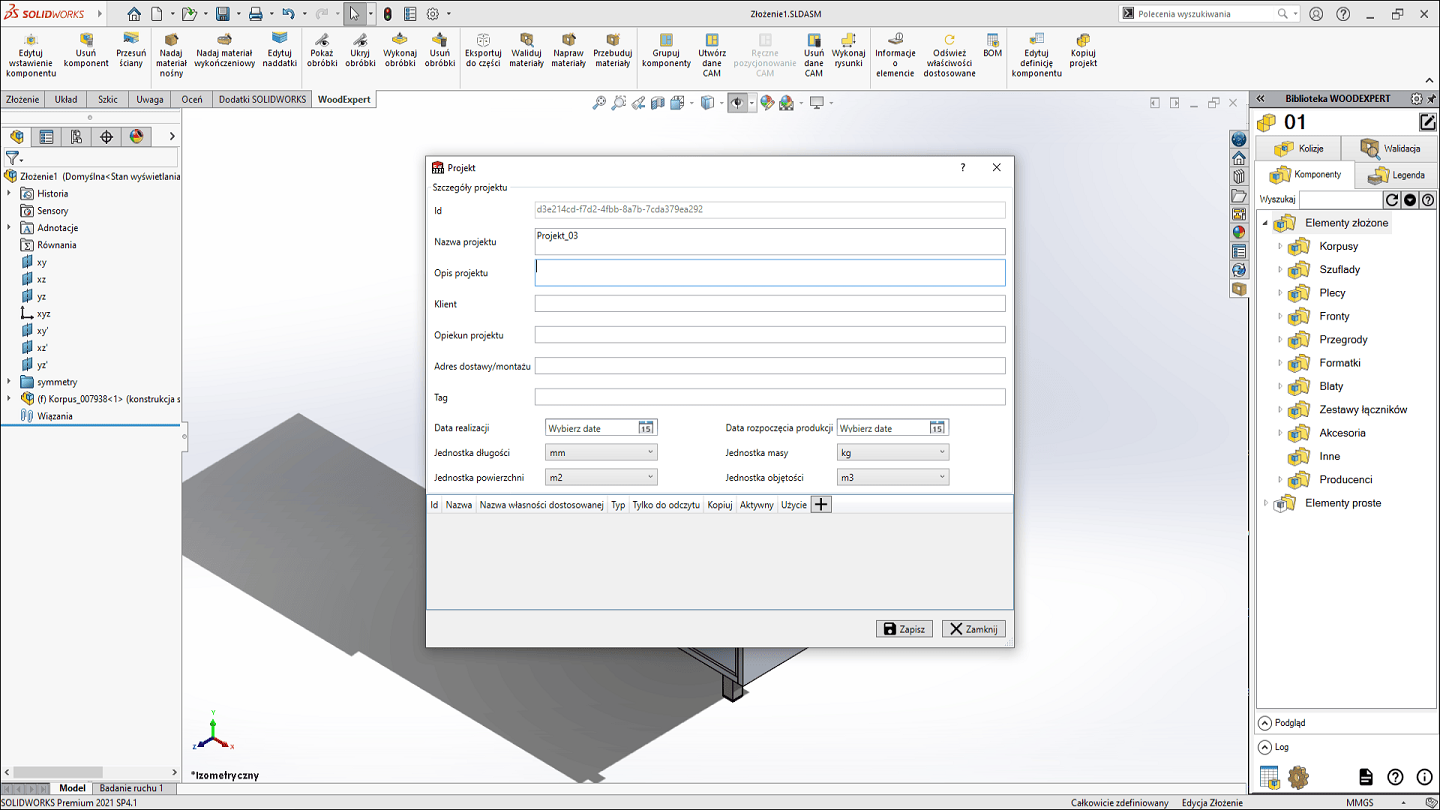
- Intuitive interface: searching for functionality in tabs and reading the manual to find specific functions increases work time and further frustrates. A clear interface, designed according to the sequence of steps performed in the project, and the command window of WOODEXPERT allow you to work harmoniously and efficiently, and quickly find the necessary commands.
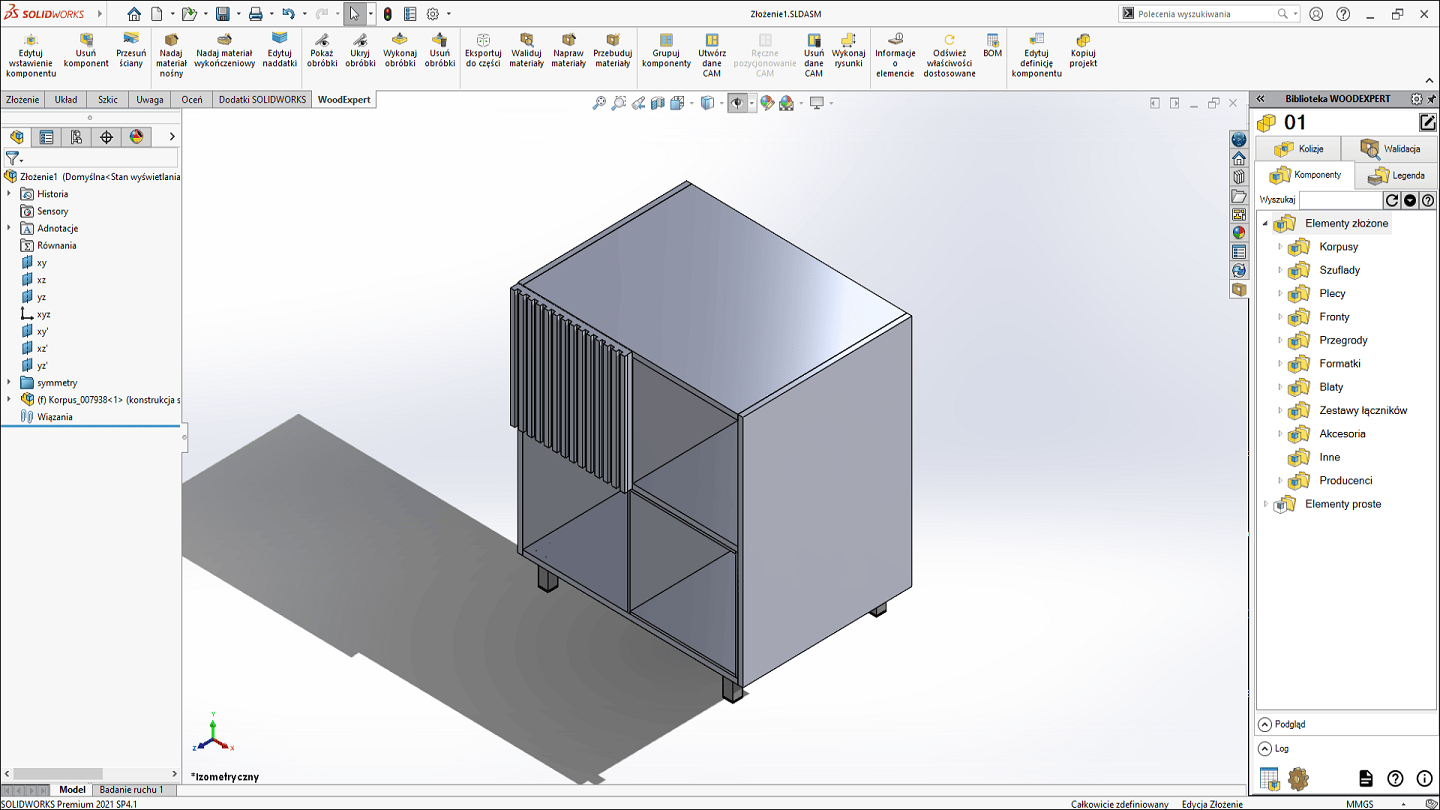
- Automatic generation of documentation: model-based immediate generation of documentation is a key element in furniture production. Working in different environments and systems extends the entire process by generating, exporting and importing data, and often by manual completion or verification. What if it were possible to generate drawings in a dozen seconds? In WOODEXPERT, it takes 15 seconds to automatically generate drawings of a single panel in several views, with accurate dimensioning of the part and machining, along with a hole table and a project data table. In addition, already after, it is possible to change the looks, scale, views and included information according to your own guidelines.
-
LOOK FAR AHEAD. TEST NEW FUNCTIONALITIES
When choosing software for your company, it is worth thinking about its future and your plan for future growth. It is a good idea to answer the question of what we may need in the next, say, five years, and what changes, if any, we are able, want or will be forced to make (e.g., due to market conditions, changes in the economy, customer expectations). This makes sense also for previous subcontracting some part of the work. Perhaps, by having selected functionalities already within the license of the furniture design software, it is worth using them in your company? In WOODEXPERT, you can use the packaging module, available in the BOM, in this way. When generating a BOM automatically, you can create a package and obtain dedicated documentation for this package.
Changing your business profile from a very narrow one limited to the production of a few types of furniture to a wide range and mass production, developing a small carpentry shop into a large-scale furniture production factory, etc. — all this can happen to your company as well. Secure your future by choosing software that is ready to meet the next challenges and expectations placed on your business.
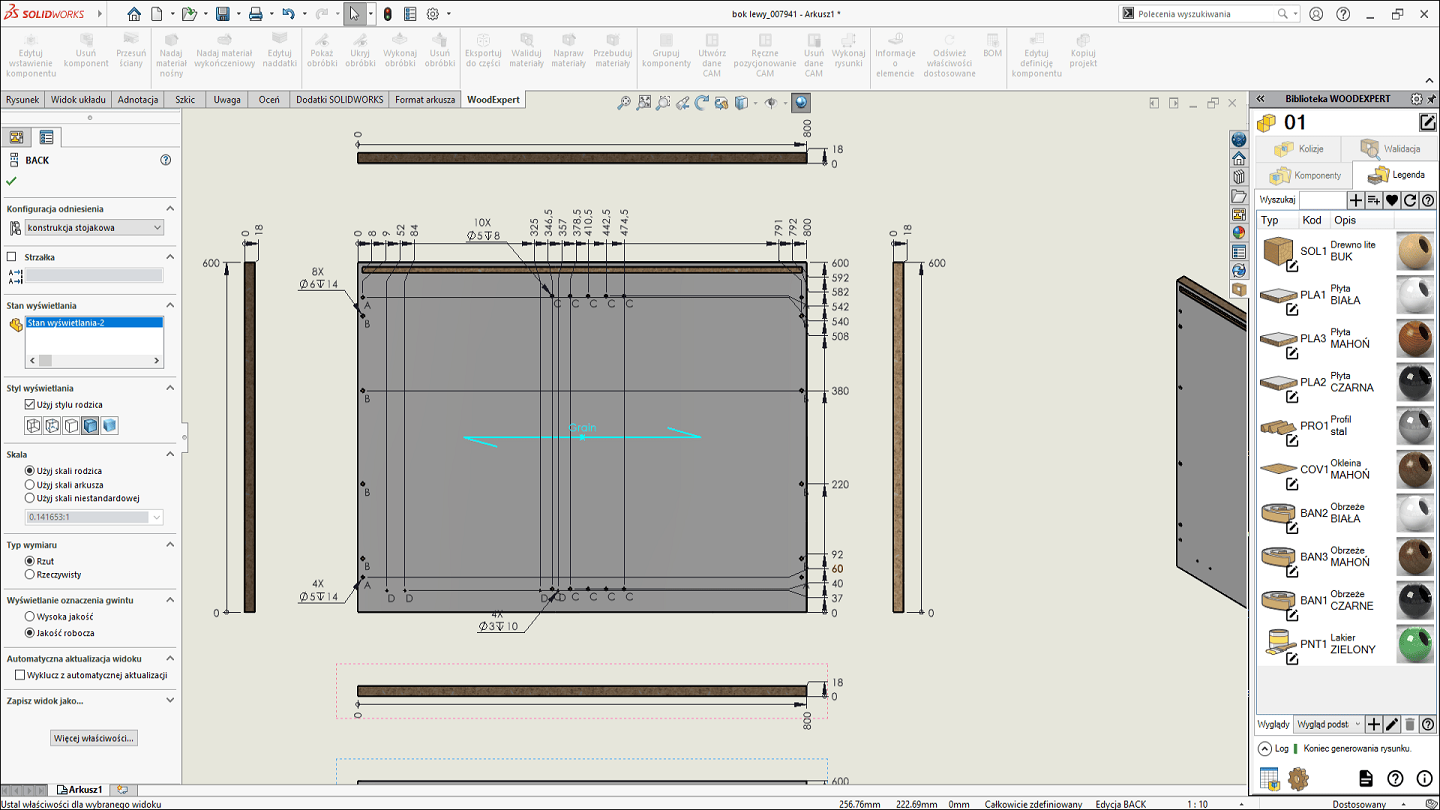
-
TEST THE SOFTWARE BEFORE YOU BUY IT
The most important step is to be able to test the software. Only then are you able to decide whether a given solution matches your work characteristics and the character of your company. Download WOODEXPERT DEMO and discover the design possibilities of an advanced 3D CAD for 30 days. When testing, you can rely on our assistance and guidelines during work.
Author: Ewa Gaczorek, WOODEXPERT specialist
Recent posts

In today’s market, to stay afloat, one has to keep up to date with newest technologies. There’s nothing wrong with being an artisan with a plane in one hand and…

You can also generate a bill of materials for the entire project with a single click. Our extended and improved BOM module has many possibilities for data acquisition: reports, catalogs,…

The drawing generator is something our customers love. Drawings can also be automatically generated working from a developer's projection. Don't miss to see how to create in seconds...a finished PDF…

The third tutorial in this series shows how to give supporting and finishing materials to a model: in an unconventional way. The method of building a material legend and surface…

In this tutorial, we present a quick and optimal way to model in WOODEXPERT based on a 2D projection. It involves inserting parametric furniture from a ready-made library based on…











