Since the beginning of our cooperation in 2005, the company has repeatedly confirmed its knowledge and professionalism in the solutions offered.
Ryszard Bedynek
Head of IT Department
Search in blog:
HANDLING OF WELDED STRUCTURES
WOODEXPERT provides support for models created in the “Welded structures” module available in SOLIDWORKS to handle profiles in drawings and bills of materials.
Work on welded structures proceeds by creating a new part in the target project or in a separate file (1).
Then the user should create a (2D or 3D) sketch from which the structure (2) will be created.
After creating the sketch, make structural members that can be grouped and combined in any manner (3).
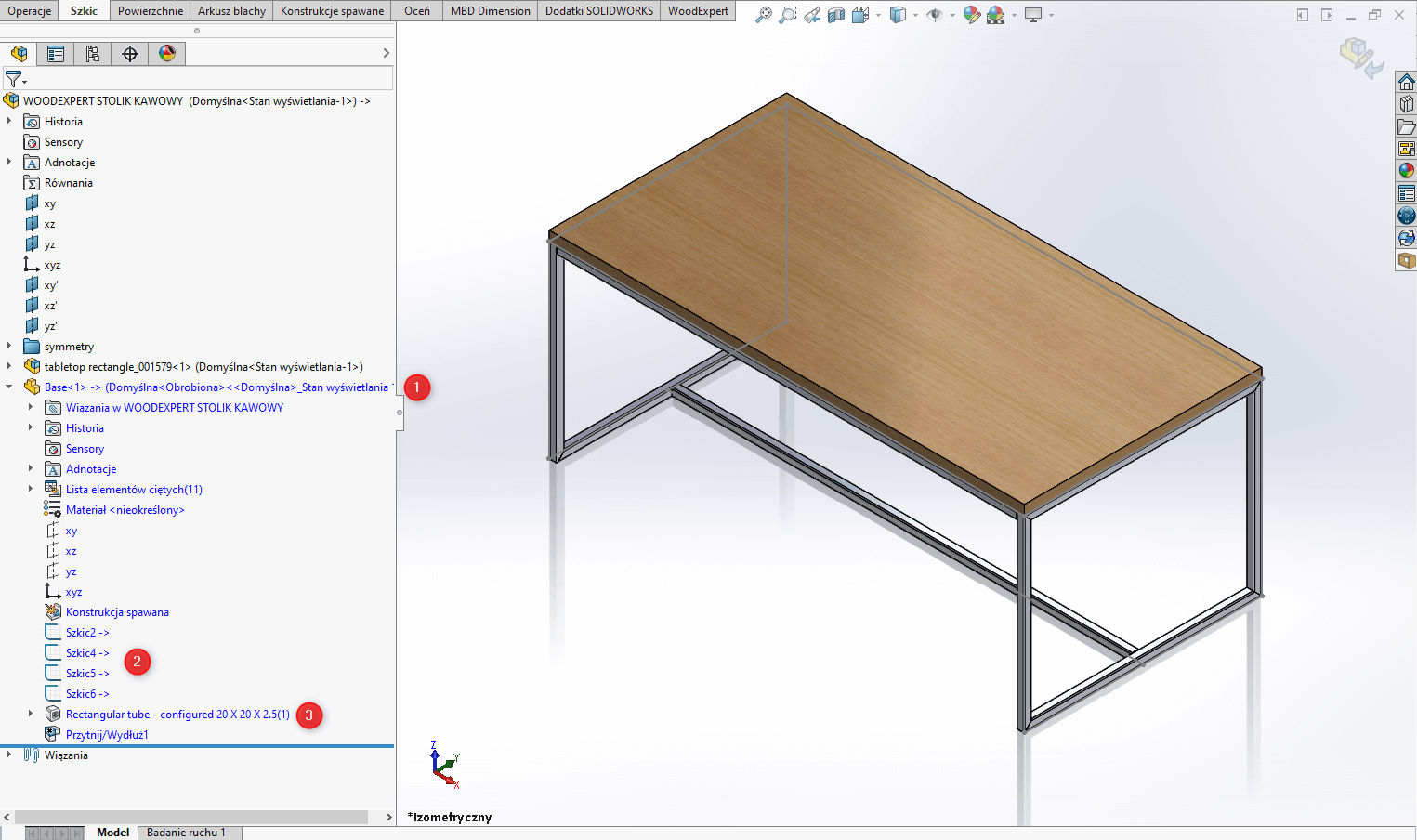
In addition to creating the structure, the user also has the possibility of quick editing, which includes, but is not limited to:
– cut extension
– close end
– reinforcement
– weld bead
– opening
– chamfer.
Once the structure is already in the shape we specify, by clicking the “Export to parts” function you have the ability to create multiple bodies, so that they can be processed in WOODEXPERT. In addition, the new assembly replaces the existing structure which at the same time expires.
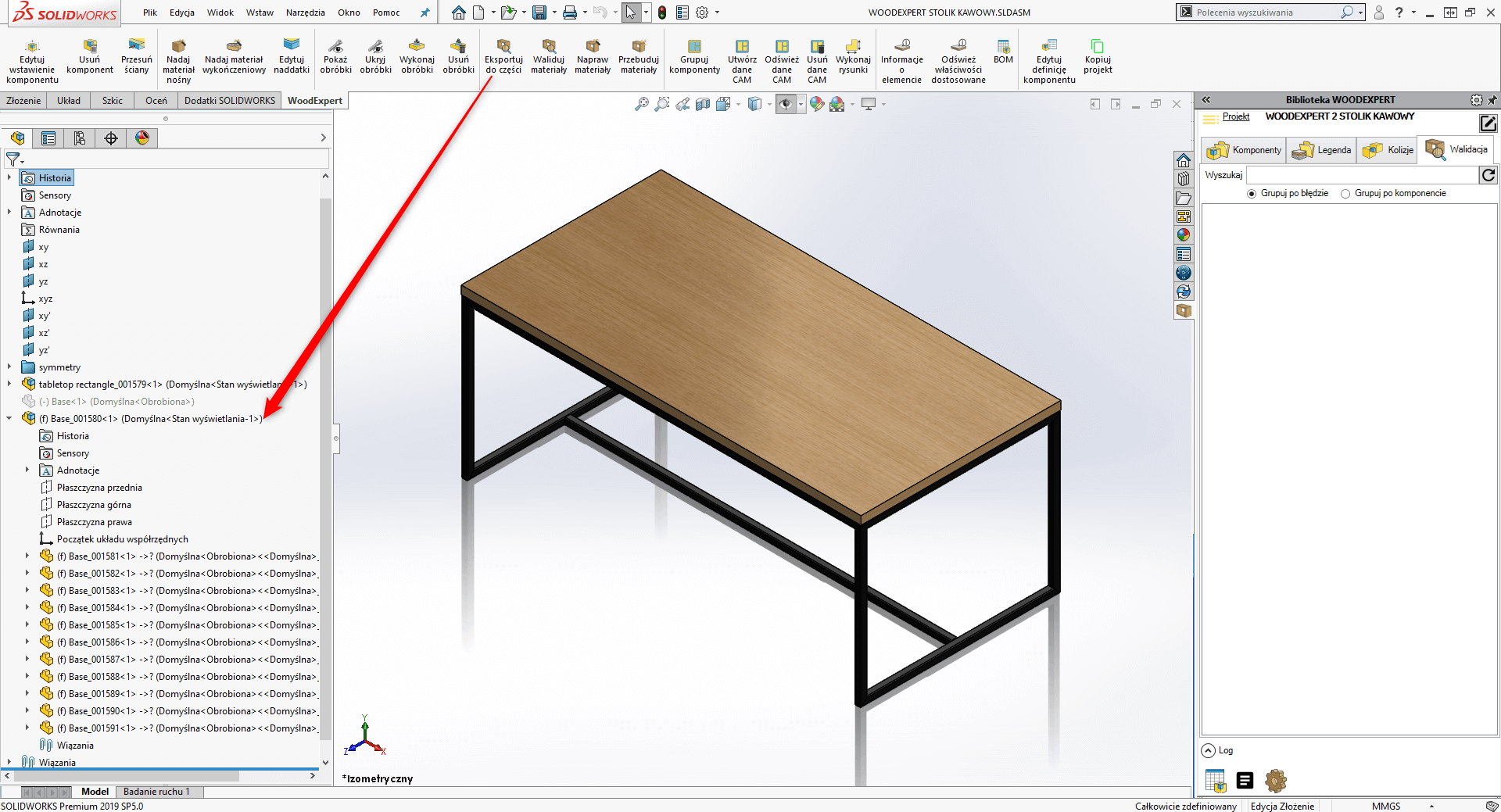
The first step that you should do upon dismantling the model to parts is to assign support and finishing materials. The support material may be not only any metal, but also wood, wood-based materials or other materials.
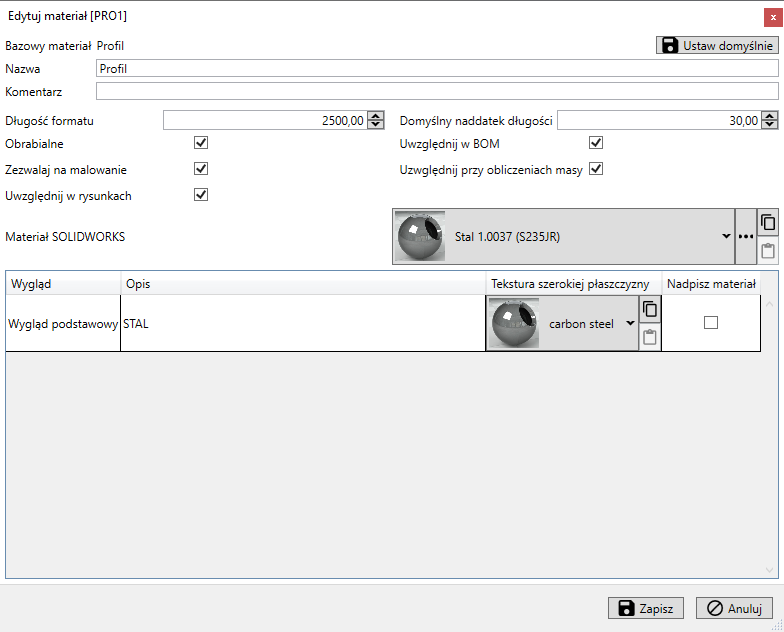
Such prepared parts can be provided with finishing materials, e.g. varnish, for which you specify a specific colour and allowances.
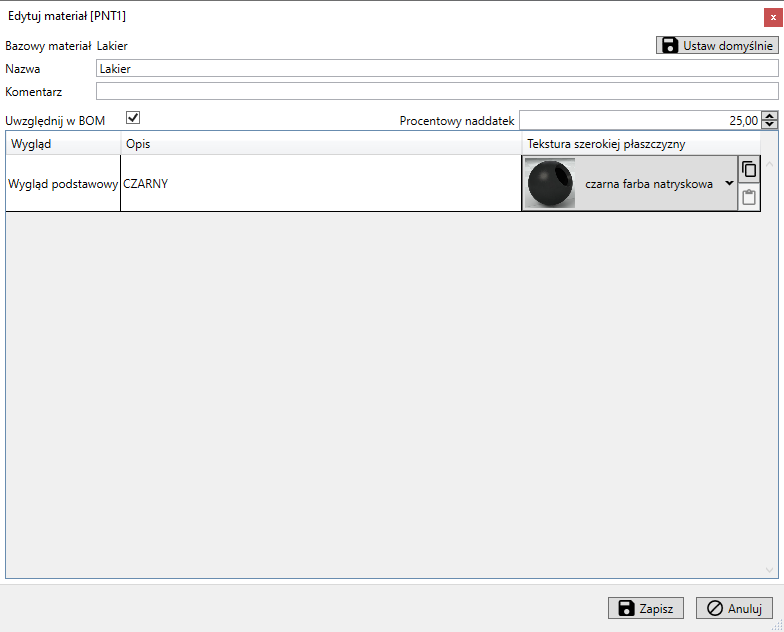
After the above actions, the user can generate drawings for all profiles with two clicks and include them in the bills of materials along with information on their materials and allowances.
Marcin Jórasz, WOODEXPERT specialist
Recent posts

In today’s market, to stay afloat, one has to keep up to date with newest technologies. There’s nothing wrong with being an artisan with a plane in one hand and…

You can also generate a bill of materials for the entire project with a single click. Our extended and improved BOM module has many possibilities for data acquisition: reports, catalogs,…

The drawing generator is something our customers love. Drawings can also be automatically generated working from a developer's projection. Don't miss to see how to create in seconds...a finished PDF…

The third tutorial in this series shows how to give supporting and finishing materials to a model: in an unconventional way. The method of building a material legend and surface…

In this tutorial, we present a quick and optimal way to model in WOODEXPERT based on a 2D projection. It involves inserting parametric furniture from a ready-made library based on…









