Since the beginning of our cooperation in 2005, the company has repeatedly confirmed its knowledge and professionalism in the solutions offered.
Ryszard Bedynek
Head of IT Department
Search in blog:
Easy editing of the component library
The most common problem when implementing a new furniture design environment is defining a new component library. This process is usually very long and difficult to perform, and you have to wait months for the first results.
This fact did not go unnoticed when creating the Design Module and the component library. As creators, we decided to meet the expectations of consumers and create a clear, easy-to-use library.
The library contains all the components necessary for designing various types of furniture. In addition to the panel elements, it contains accessories and fittings. The components library can be divided into two main groups:
1. Smart components – these are all components that we can insert using the Insert / Replace function. They are located in the Components folder and can be found on the WOODEXPERT taskpane in the Library tab. These components are usually dimensionally variable and based on simple equations, like the connector sets and bodies.
2. Simple components – components that can be found on the Fittings tab. They can be inserted using the standard SOLIDWORKS functions, like Insert Components.
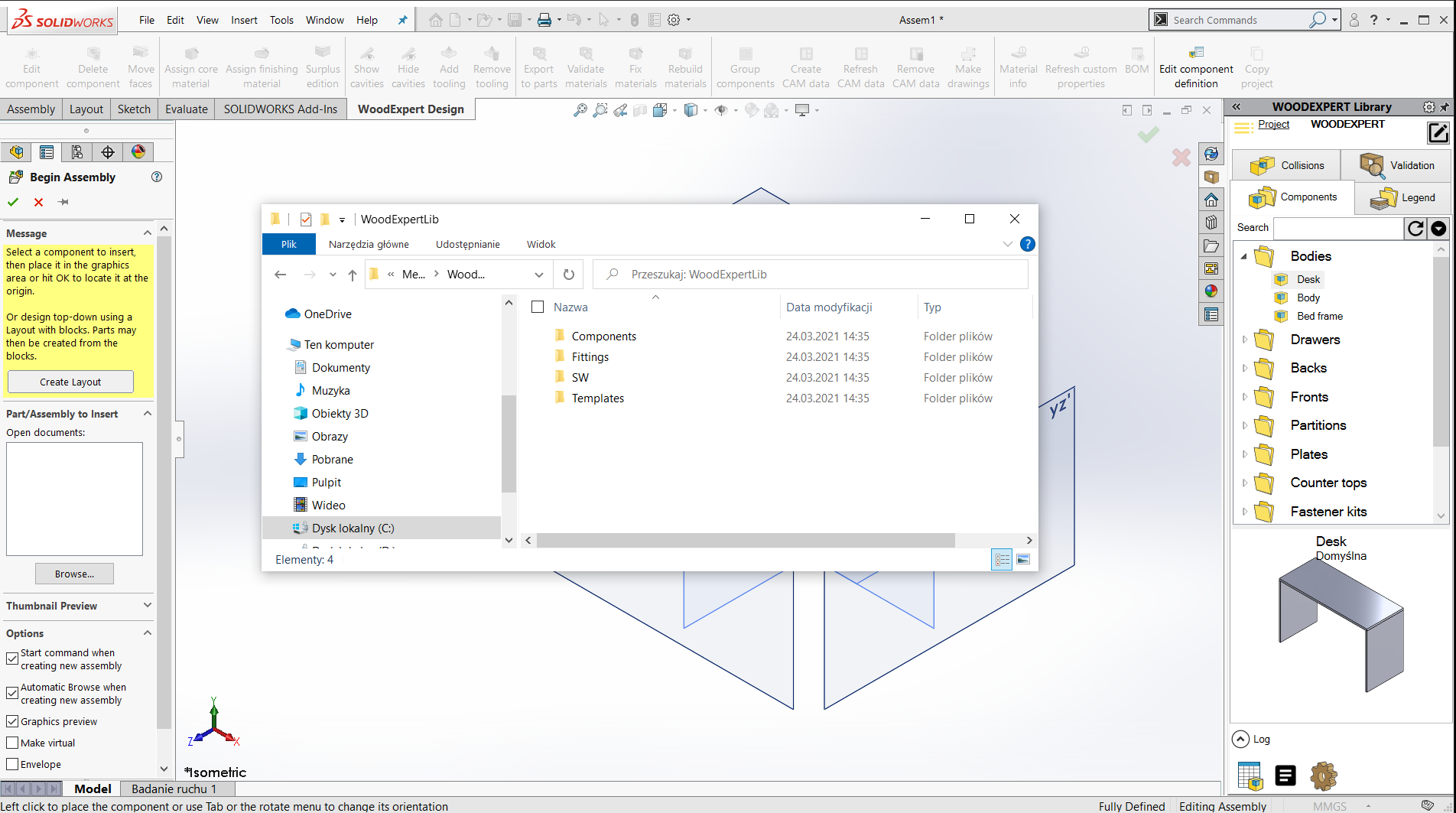
The main difference between the two types is how they are defined. Smart components are denoted by the Box component type, while simple components are denoted by the Simple component type.
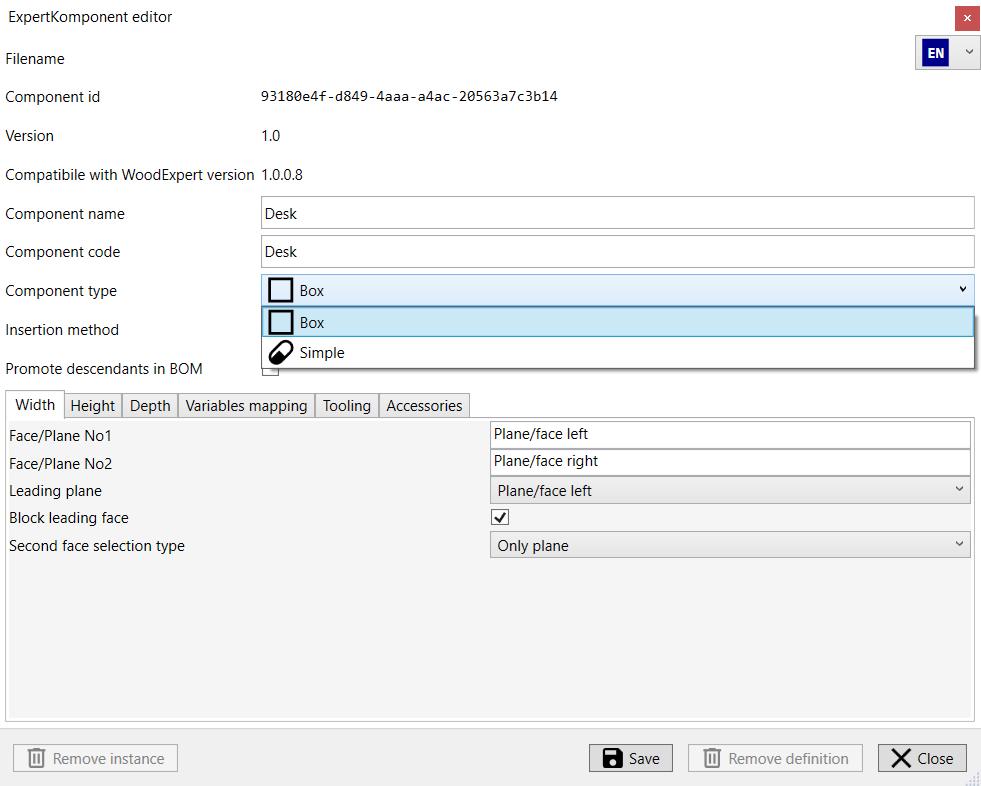
In addition to the simple distinction between component types, it is also worth mentioning the full compatibility and baseline SOLIDWORKS. This means that in order to build an intelligent component, you only need to know the basic SOLIDWORKS operations (like extrude or cut) and simple equations, as below in the body example:
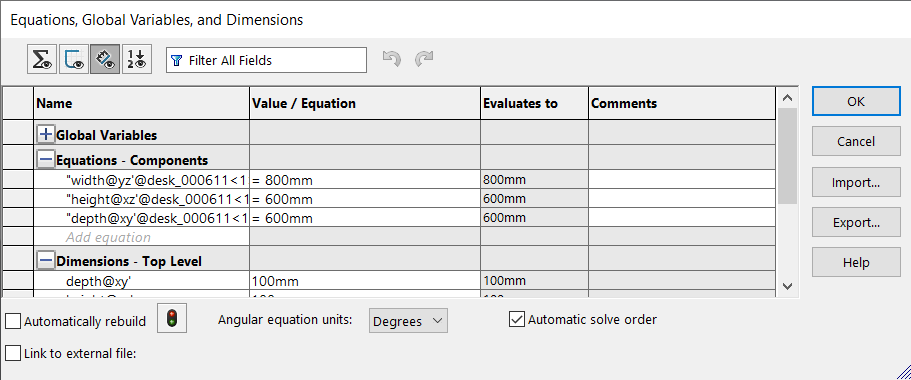
Such equations can then be mapped in the component definition, so that we will have them available from the parameters of the inserted component:
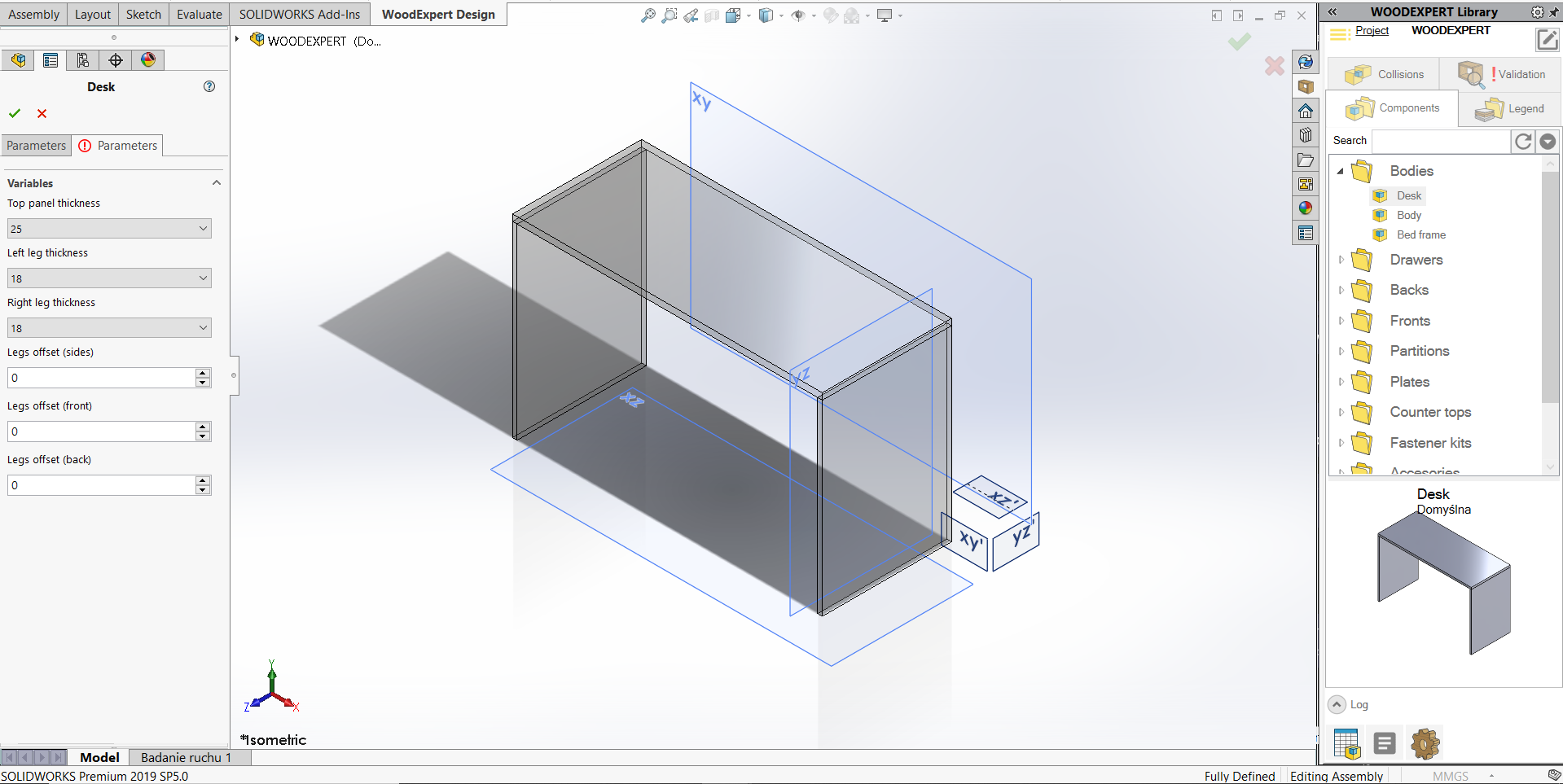
You can find out more about our library in a specially prepared video.
Marcin Jórasz, WOODEXPERT specialist
Recent posts

In today’s market, to stay afloat, one has to keep up to date with newest technologies. There’s nothing wrong with being an artisan with a plane in one hand and…

You can also generate a bill of materials for the entire project with a single click. Our extended and improved BOM module has many possibilities for data acquisition: reports, catalogs,…

The drawing generator is something our customers love. Drawings can also be automatically generated working from a developer's projection. Don't miss to see how to create in seconds...a finished PDF…

The third tutorial in this series shows how to give supporting and finishing materials to a model: in an unconventional way. The method of building a material legend and surface…

In this tutorial, we present a quick and optimal way to model in WOODEXPERT based on a 2D projection. It involves inserting parametric furniture from a ready-made library based on…









