Since the beginning of our cooperation in 2005, the company has repeatedly confirmed its knowledge and professionalism in the solutions offered.
Ryszard Bedynek
Head of IT Department
Search in blog:
The future of furniture manufacturing: embracing CAM and Nesting technology
In this article you will find information on how to easily and quickly transfer the information found in the 3D model to the machines.
Digitising the enterprise
99% of furniture manufacturing plants started with only simple format saws, drills and manual edgebanding machines. Increasing demands from customers and the market, make it necessary to become more competitive and digitize the enterprise including the machinery park. Today, all medium and large (and most small) companies rely on machine parks consisting of panel saws, machining centers and automatic edgebanders.
In order to integrate the CAD environment with production and to maximize the time of product preparation from prototyping to manufacturing, companies opt for CAM-class manufacturing support programs. In this article you will find information on how to easily and quickly transfer the information found in the 3D model to the machines.
We can divide machinery parks and production technologies into many different processes. We will focus on the following two examples:
- Panel saw -> Edge banding machine -> Machining center
- Machining center for nesting -> Edge banding machine.
The first is based on the creation of programs on the machines for single pieces and is optimal for simple furniture, often more optimal for mass production. While the second is based on the generation of programs for multiple panels spread out on a single sheet and is often necessary when manufacturers produce custom furniture (e.g., for campers/caravans).
CAM technology
In the first case, only CAM (computer-aided manufacturing) technology is used to generate programs. WOODEXPERT, as a complete solution for design and production support, is equipped with a program generator, which in some companies allowed to shorten the process by up to 99%. Program generation in WOODEXPERT is completely automatic and error-free in 999/1000 elements (based on customer data), which also keeps operator errors to a minimum.
Now let’s move on to present the principle of operation. The created model can be sent to the machines with only 3 clicks:
1. Select the “Generate NC Code” operation, which opens the generator window.
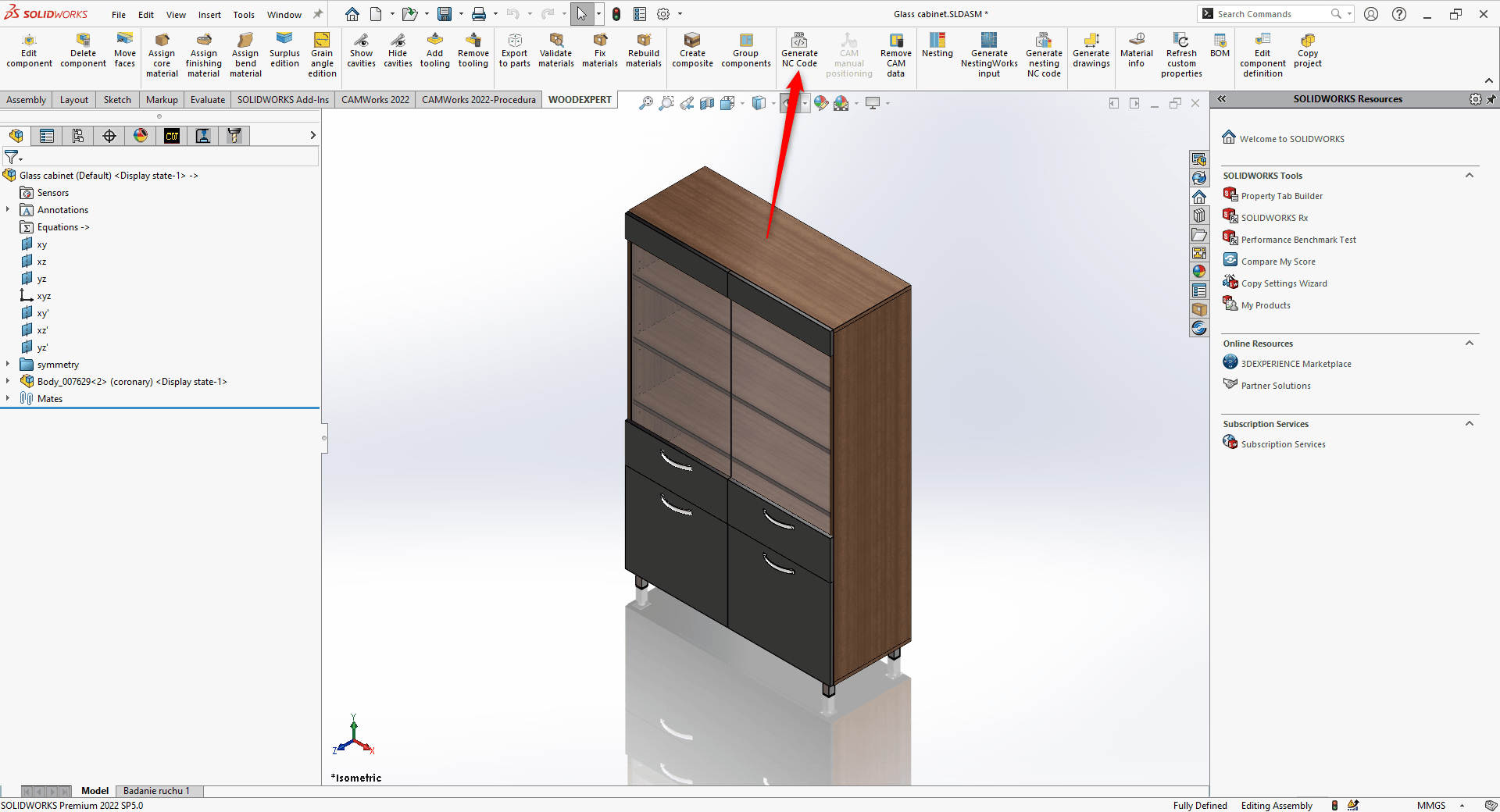
2. Select the elements and assign the corresponding machines and frames to them. You can assign a different machine to each element, located in the machine park.
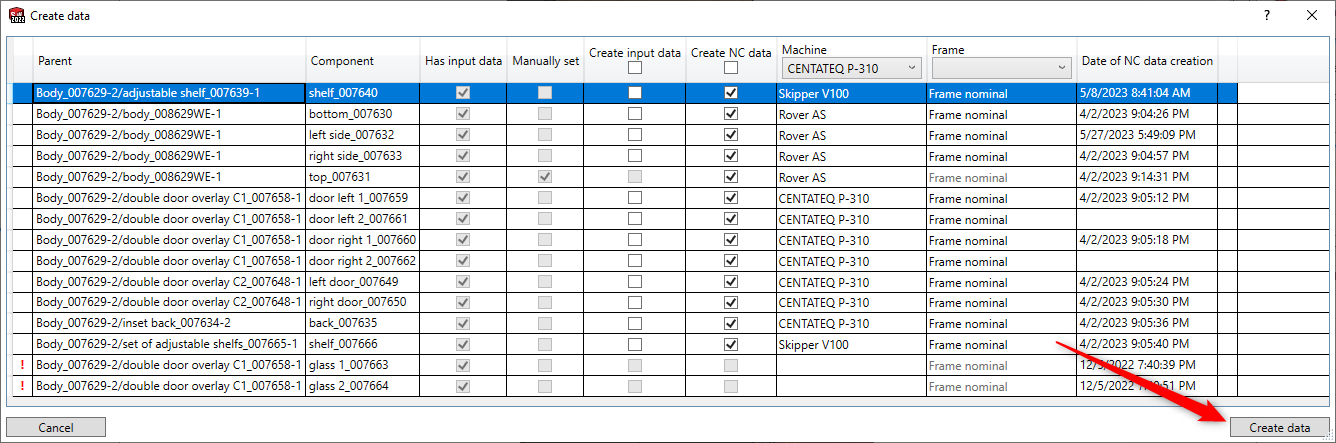
3. Automatic data generation – that is, translating the 3D model into machine code.
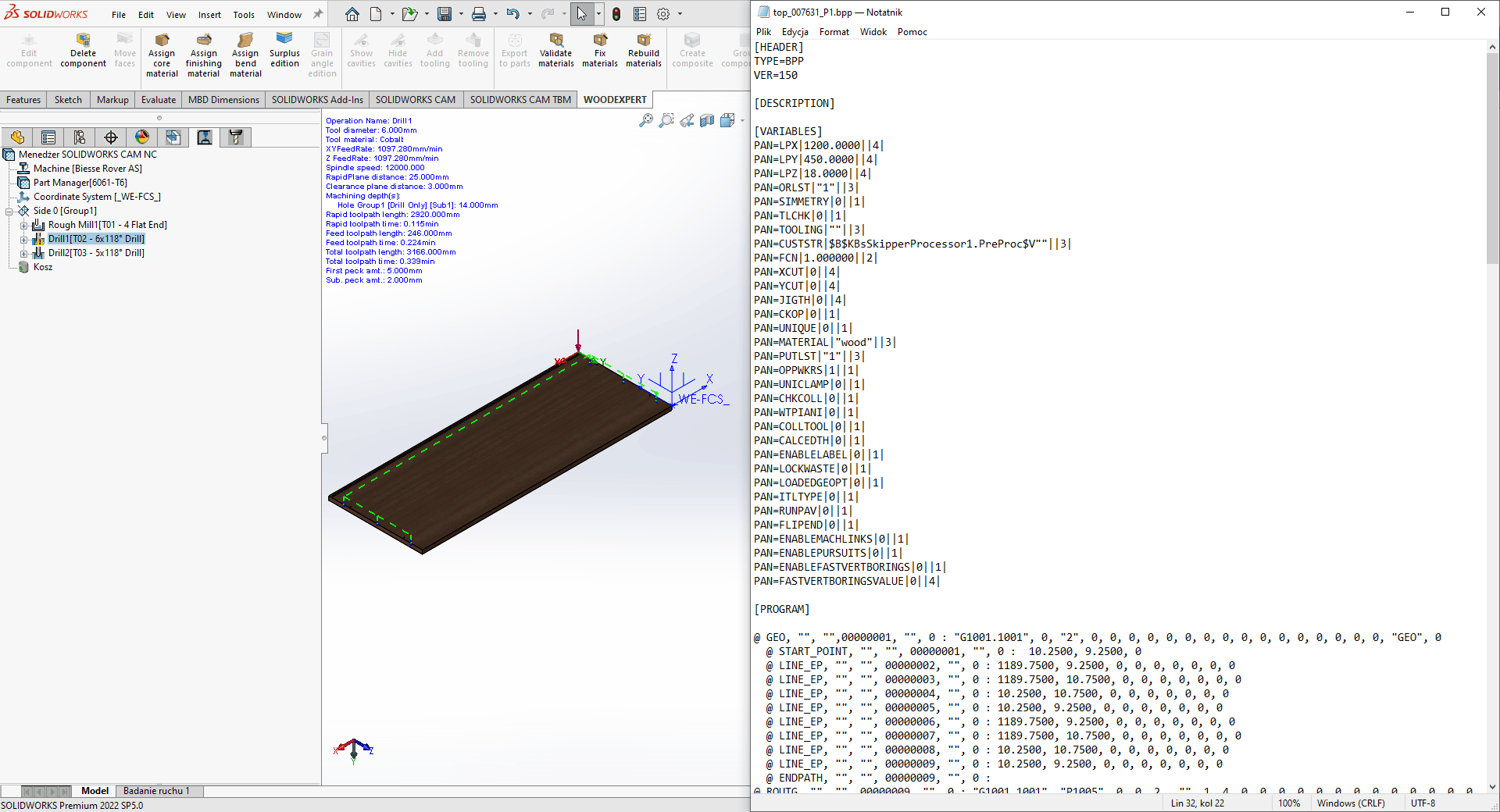
At this point, the programs are ready. In addition, the designer/technologist is able to manually change any machining property made by the machine. The settings that allow automatic data generation can be found in the machine settings and Technological Database. In the settings, you can find options such as:
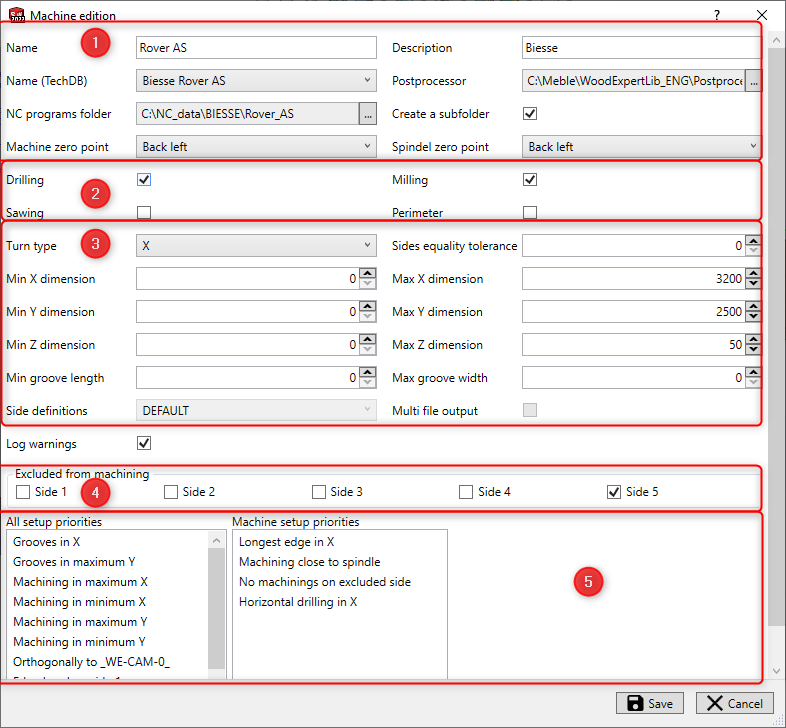
1. General machine settings:
- Name of machine
- TechDB
- Postprocessor
- NC programs folder (can be set directly on machine)
- Machine zero point
- Spindel zero point.
2. Operations that can be perfomed on the machine:
- Drilling
- Milling
- Sawing
- Perimeter.
3. Machine parameters:
- Turn type
- Dimensions of work table
- Method of generating dual programs.
4. Sides excluded from machining (due to clamps).
5. Priorities for automatic positioning of part on the machine.
The Technological Database, on the other hand, allows you to define all the necessary conditions, to define the tools and the machining of each processing. For example you can set conditions like:
- When the diameter of the hole is in range 15-20 – milling
- When the diameter of the hole is = 8 – drilling
- When the diameter of the hole is = 8 and depth of the hole = 15 – milling
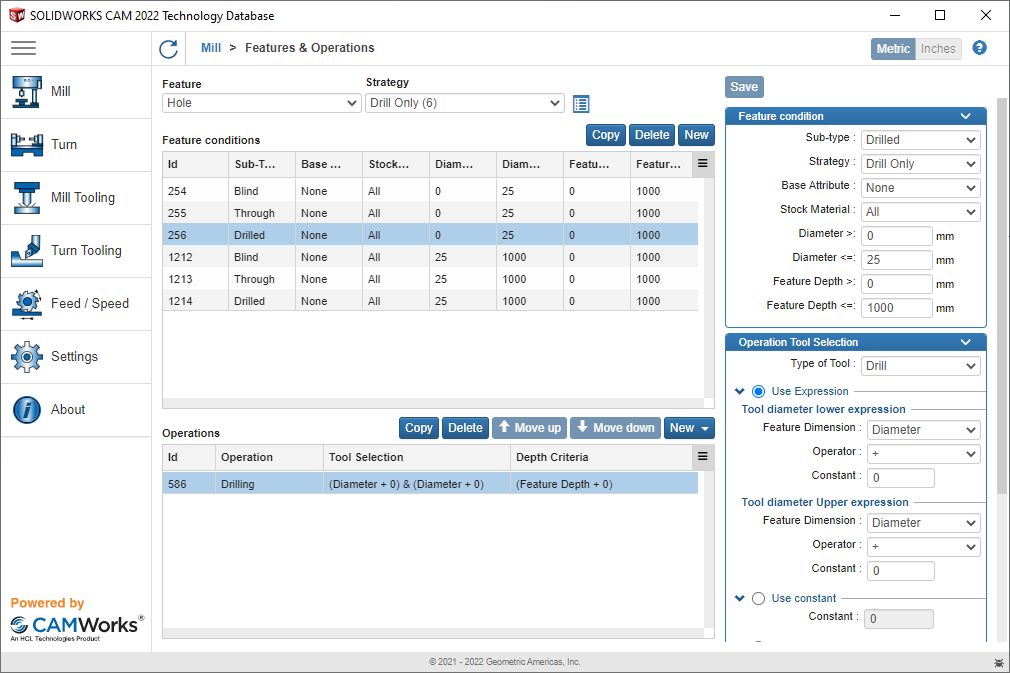
Thus, during the implementation of the software, based on the customer’s requirements, the WOODEXPERT team is able to configure the settings for every machine accordingly! Among the implemented post-processors, you can find all the top producers of machines such as: HOMAG, BIESSE, SCM, WEEKE, FELDER, etc.
Nesting technology
In the second case, program creation precedes the nesting process. Nesting involves dividing the sheets of the board into the appropriate pieces, on the machine’s work table, and performing all possible machining in one clamping (if possible). Let’s now turn to a discussion of nesting using WOODEXPERT as an example. The process of nesting and generating programs requires as many as (or as few as) 5 clicks:
1. Selecting the “Nesting” operation, which opens the generator window.
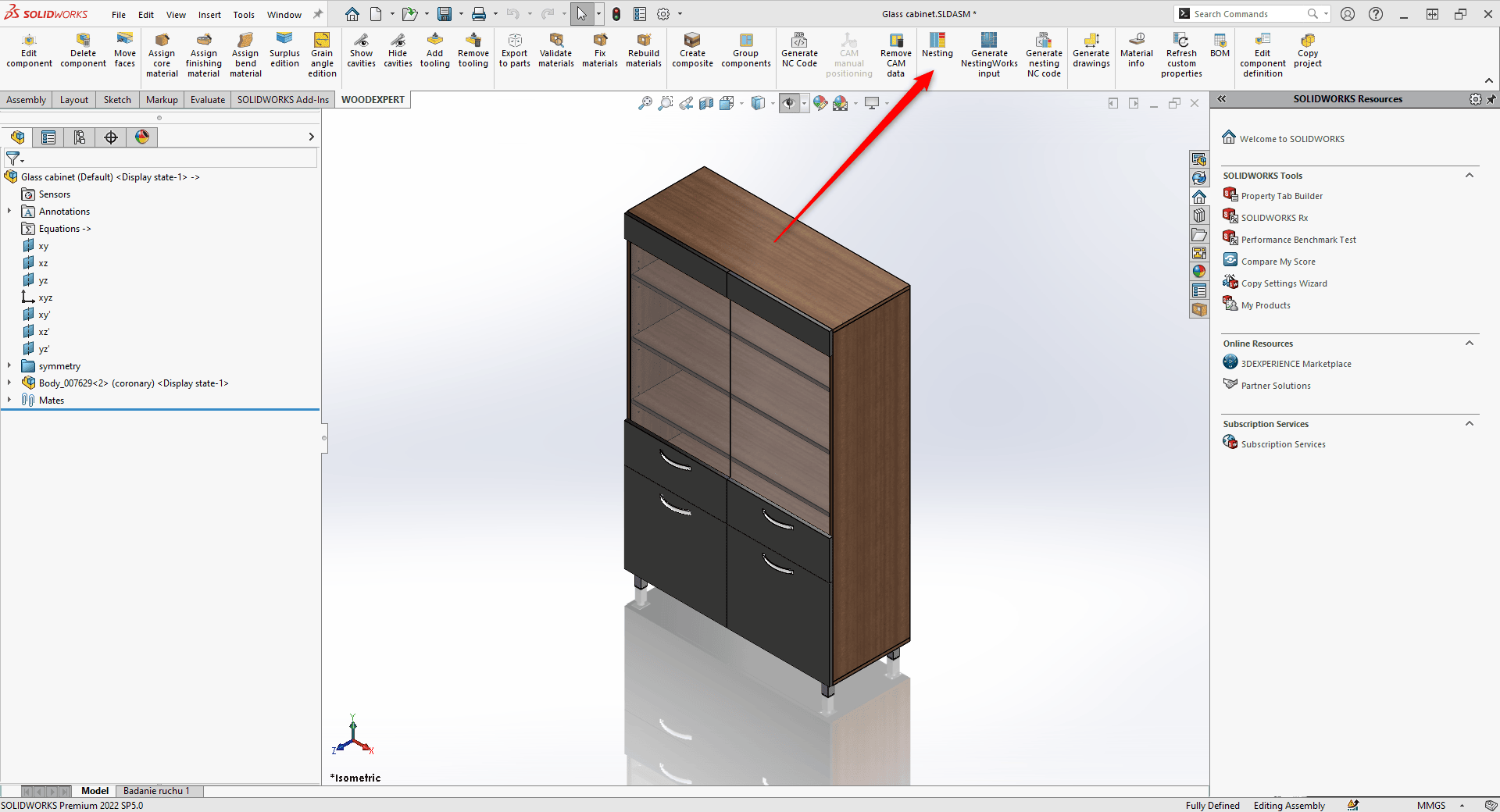
2. Selection of elements and change the number of formats/quantity of furniture. After that, define the number of sheets you have. WOODEXPERT will automatically assign necessary sheets, but you can change it manually.
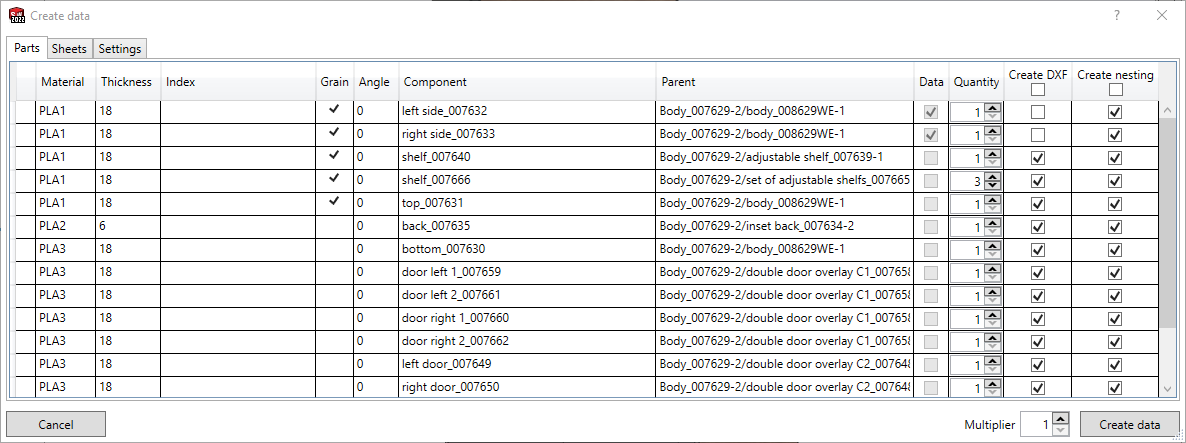
3. Determine the appropriate settings for the nesting process and start the generation process:
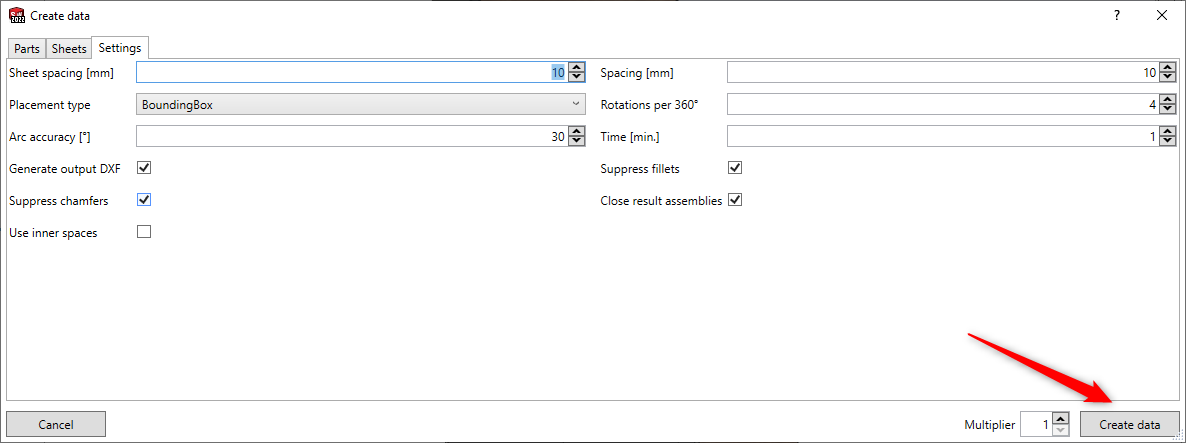
- Sheet spacing
- Spacing
- Placement type
- Rotations per 360˚
- Arc accuracy
- Nesting time
- Generation setting (suppressing files/chamfers, generation of DXF etc.)
4. Verification of plate alignment and report.
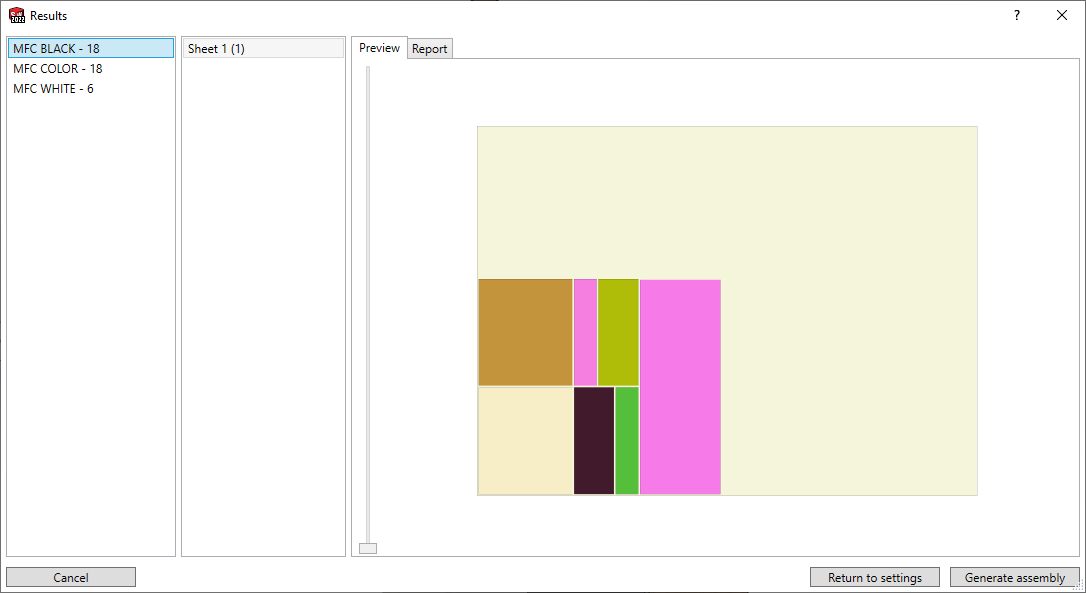
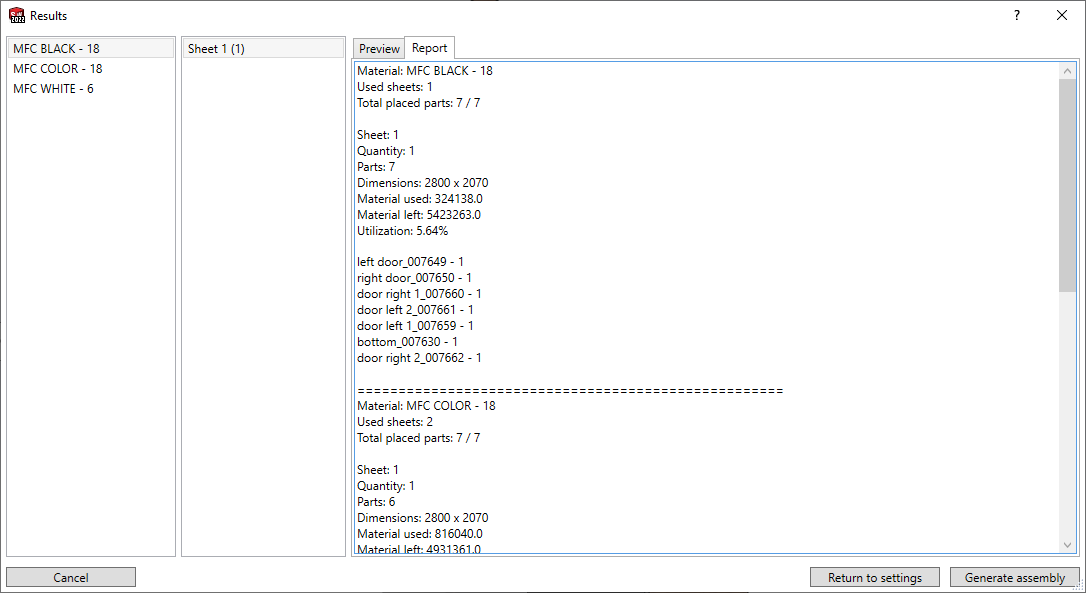
5. Transfer of the completed assembly to 3D solids and generation of NC programs similarly to the first case – using NC Code generator.
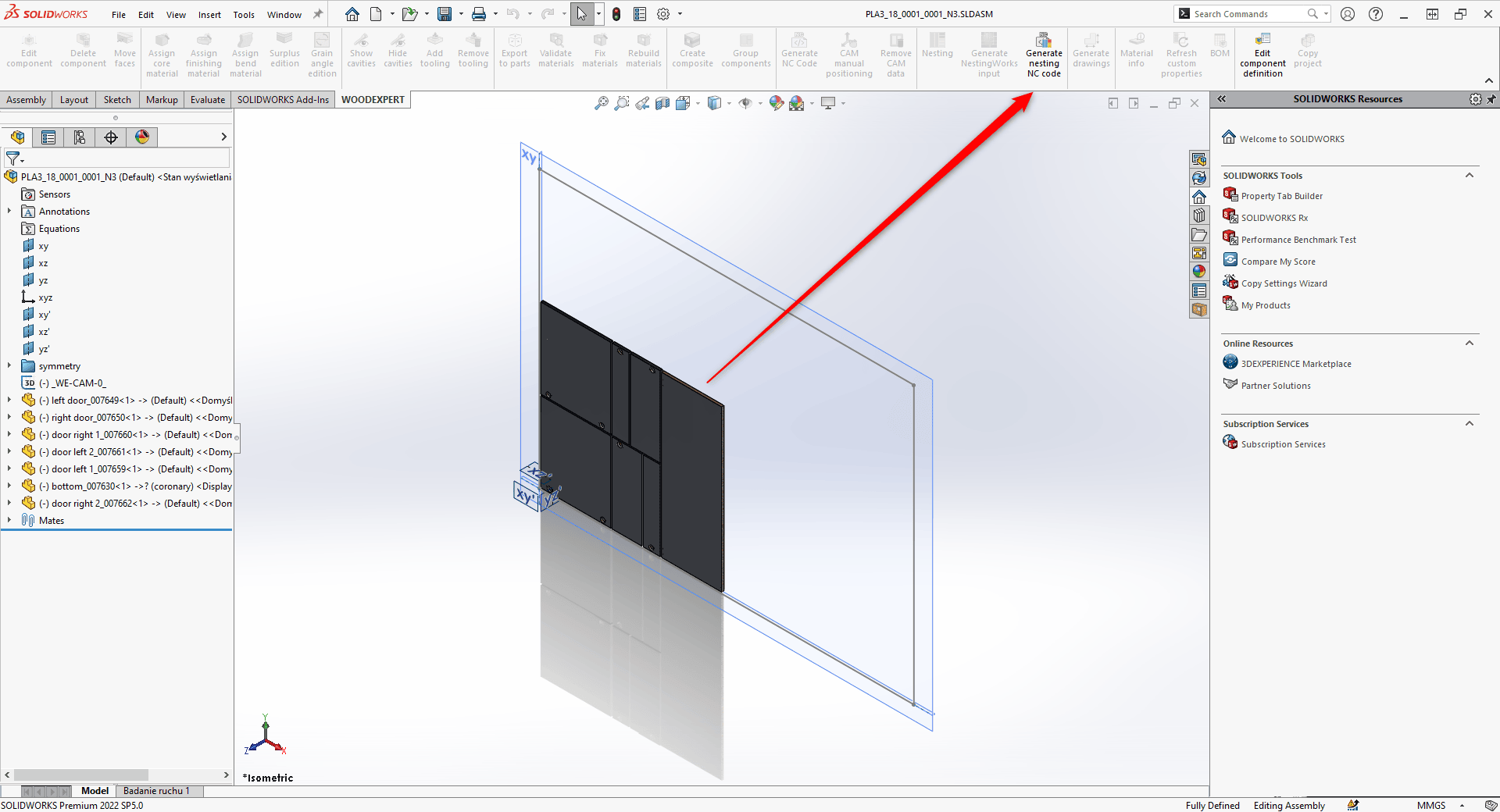
In this case, the generation process must be repeated for each sheet separately. In addition, the nesting process allows you to use the toolings assigned to the library elements.
Nesting done in this way saves time and, above all, optimizes the resulting waste to a minimum. Which allows you to significantly save costs generated.
It is worth mentioning that our nesting module supports any user-generated shape, from rectangular plates to curved components.

Both CAM and Nesting modules are included with the basic WOODEXPERT license – you pay for CAD – you get CAM tools for free.
In order to increase your competitiveness in the market, and to maximize the time of creating programs for machines (by comparison, the process of writing a single program by operator is up to 10 times longer than generating programs for all elements in a furniture project in WOODEXPERT), it is necessary to digitize and optimize the processes occurring in the company. If you want to learn more about the features described above, schedule a software demonstration or download a free 30-day trial version.
Recent posts

In today’s market, to stay afloat, one has to keep up to date with newest technologies. There’s nothing wrong with being an artisan with a plane in one hand and…

You can also generate a bill of materials for the entire project with a single click. Our extended and improved BOM module has many possibilities for data acquisition: reports, catalogs,…

The drawing generator is something our customers love. Drawings can also be automatically generated working from a developer's projection. Don't miss to see how to create in seconds...a finished PDF…

The third tutorial in this series shows how to give supporting and finishing materials to a model: in an unconventional way. The method of building a material legend and surface…

In this tutorial, we present a quick and optimal way to model in WOODEXPERT based on a 2D projection. It involves inserting parametric furniture from a ready-made library based on…









