Since the beginning of our cooperation in 2005, the company has repeatedly confirmed its knowledge and professionalism in the solutions offered.
Ryszard Bedynek
Head of IT Department
Search in blog:
MAKING OPENINGS FOR FASTENERS
Making openings for fasteners is a difficult and time-consuming process. It involves numerous long-lasting operations and every change requires repositioning. Another process, which extends the time of design of furniture several times, is inserting of appropriate fittings or accessories into the openings. And here WOODEXPERT 3D comes in handy – it can help you save dozens of hours of your valuable time.
The first step of making openings for fasteners is to insert the hardware into our model. The method of inserting components is described in the article “Aided insertion of components with OpenGL preview”.
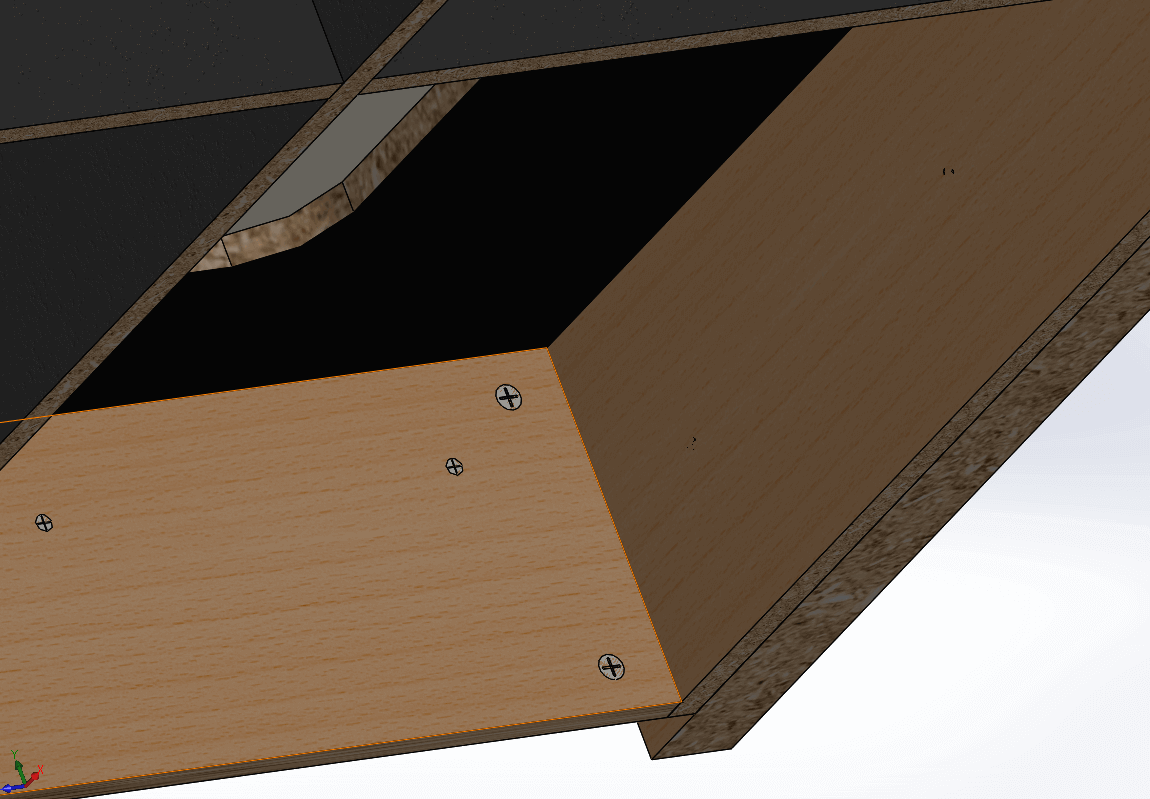
When our model is ready, i.e. it has the material assigned and the necessary fasteners with accessories, we can proceed to make openings. Once again, instead of tens of individual operations, the “Make opening” function carried out the entire processing with a single click.
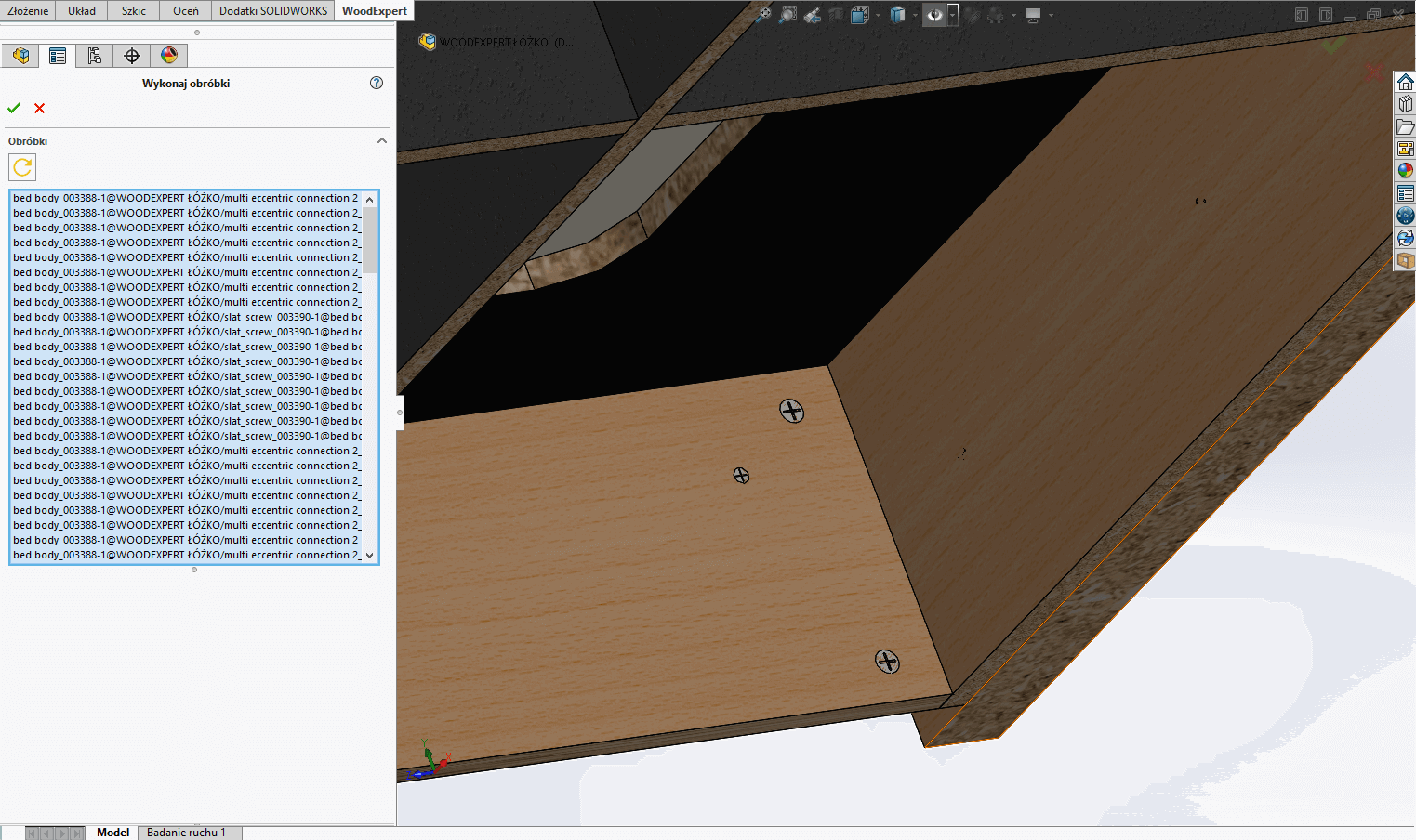
When you select an action, the program automatically finds all processings, while the user can choose which fasteners are to be excluded from this process. Once accepted, sockets will be created on the model and will also be visible in drawings and useful in CAM.
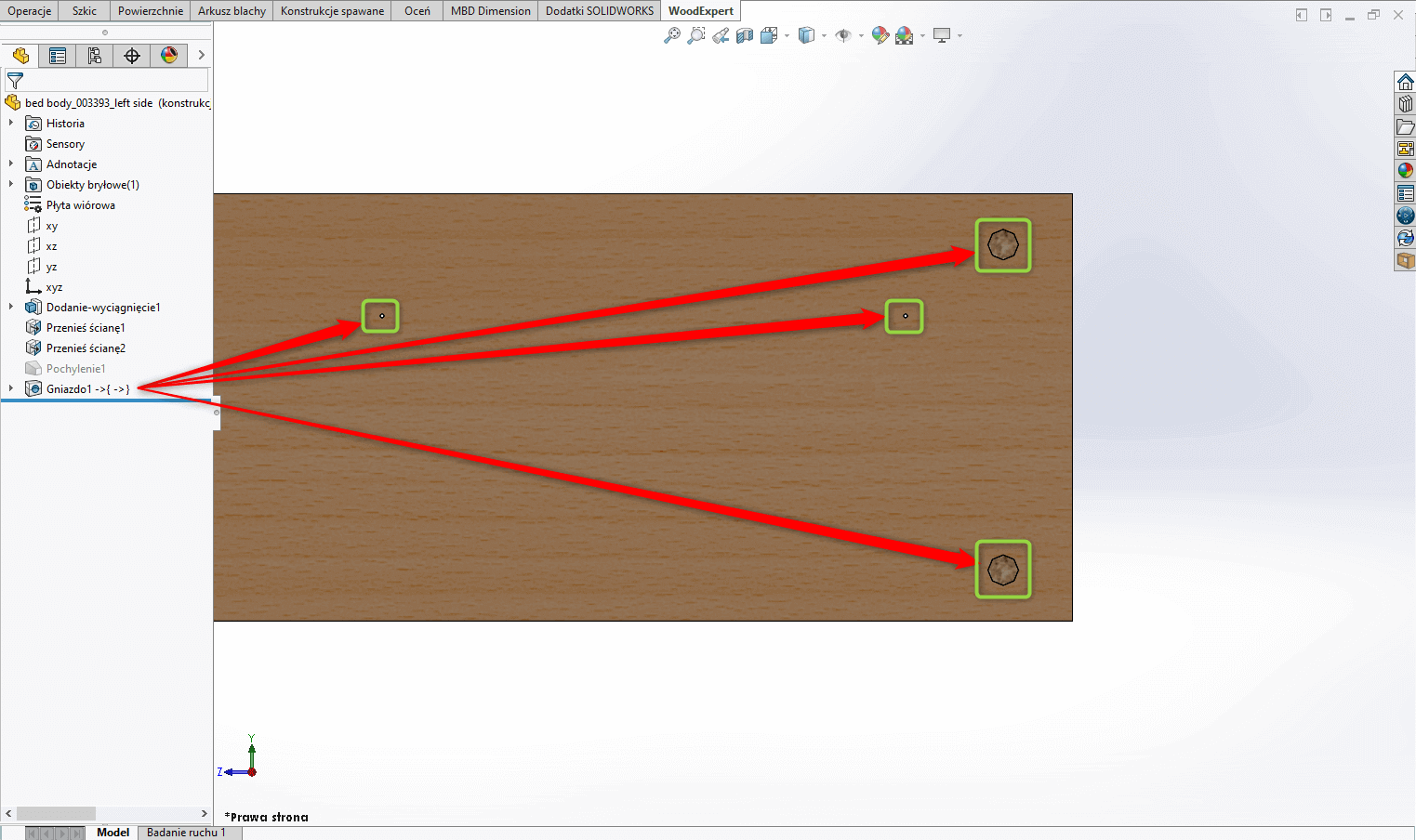
Processing operations done in this way can be updated with changes in the model, such as change in spacing or fastener size.
Please watch a video showing how to make openings for fasteners in WOODEXPERT – you will find out how much time you can actually save by investing in the right software.
Marcin Jórasz, WOODEXPERT specialist
Recent posts

In today’s market, to stay afloat, one has to keep up to date with newest technologies. There’s nothing wrong with being an artisan with a plane in one hand and…

You can also generate a bill of materials for the entire project with a single click. Our extended and improved BOM module has many possibilities for data acquisition: reports, catalogs,…

The drawing generator is something our customers love. Drawings can also be automatically generated working from a developer's projection. Don't miss to see how to create in seconds...a finished PDF…

The third tutorial in this series shows how to give supporting and finishing materials to a model: in an unconventional way. The method of building a material legend and surface…

In this tutorial, we present a quick and optimal way to model in WOODEXPERT based on a 2D projection. It involves inserting parametric furniture from a ready-made library based on…









